The control panel of the HP LaserJet 226dn (with the CF484-60140 keypad) is designed for efficient, high-performance printing in both small and medium-sized office environments. The panel features a 2-line monochrome LCD display, which provides essential information such as print job status, error messages, and printer settings. The display helps users easily navigate through various functions without needing a computer.
The control panel includes several key buttons, including Start, Cancel, and Power, for basic operations. Arrow keys are used to scroll through menu options, and an OK button confirms selections. The Menu button provides access to settings like paper size, print quality, and network configurations, allowing users to customize the printer’s performance based on their needs.
The numeric keypad allows for specific tasks like entering PINs for secure printing or setting copy quantities. It also supports manual network configuration if needed. Overall, the control panel of the HP LaserJet 226dn is designed for ease of use and quick access to essential functions, making it ideal for businesses that require fast, reliable, and high-quality printing.
| Capacity | 5 Kg |
| Color | Black, Brown, Red, |
| Water Resistant | Yes |
| Material | Artificial Leather |


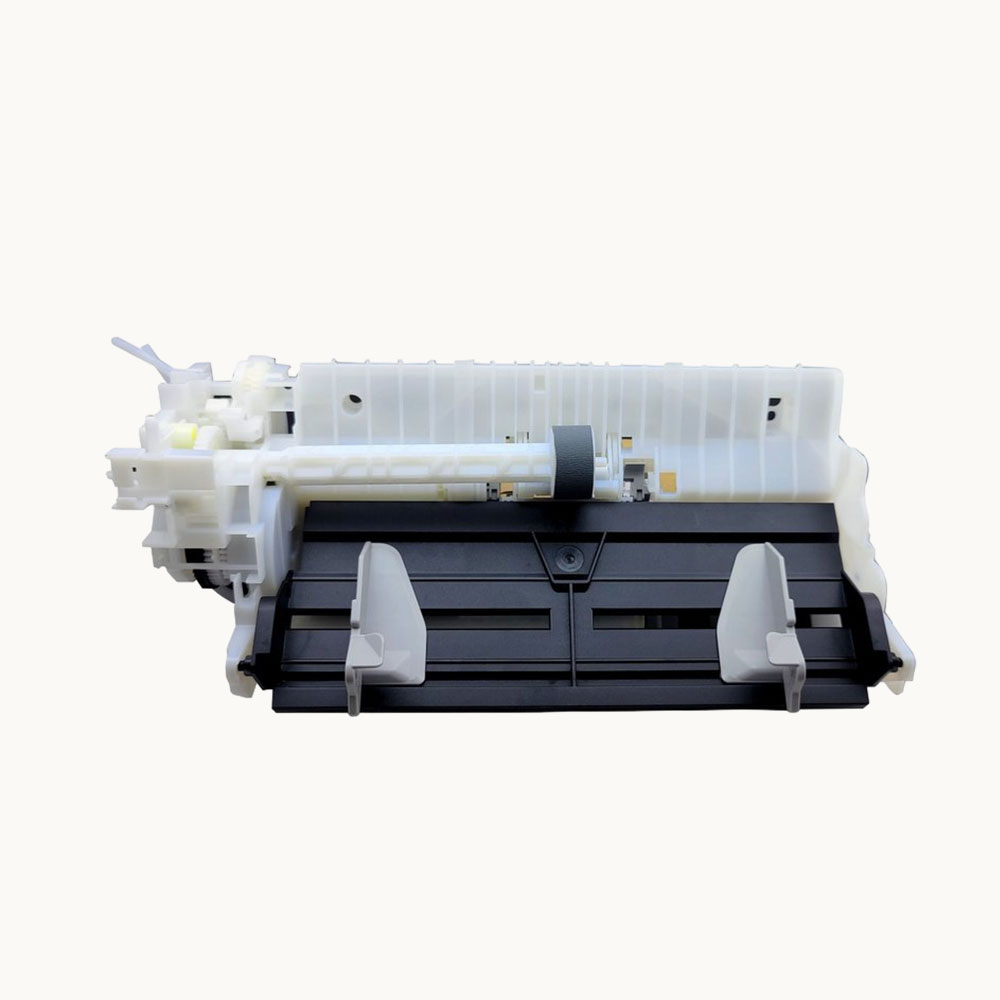

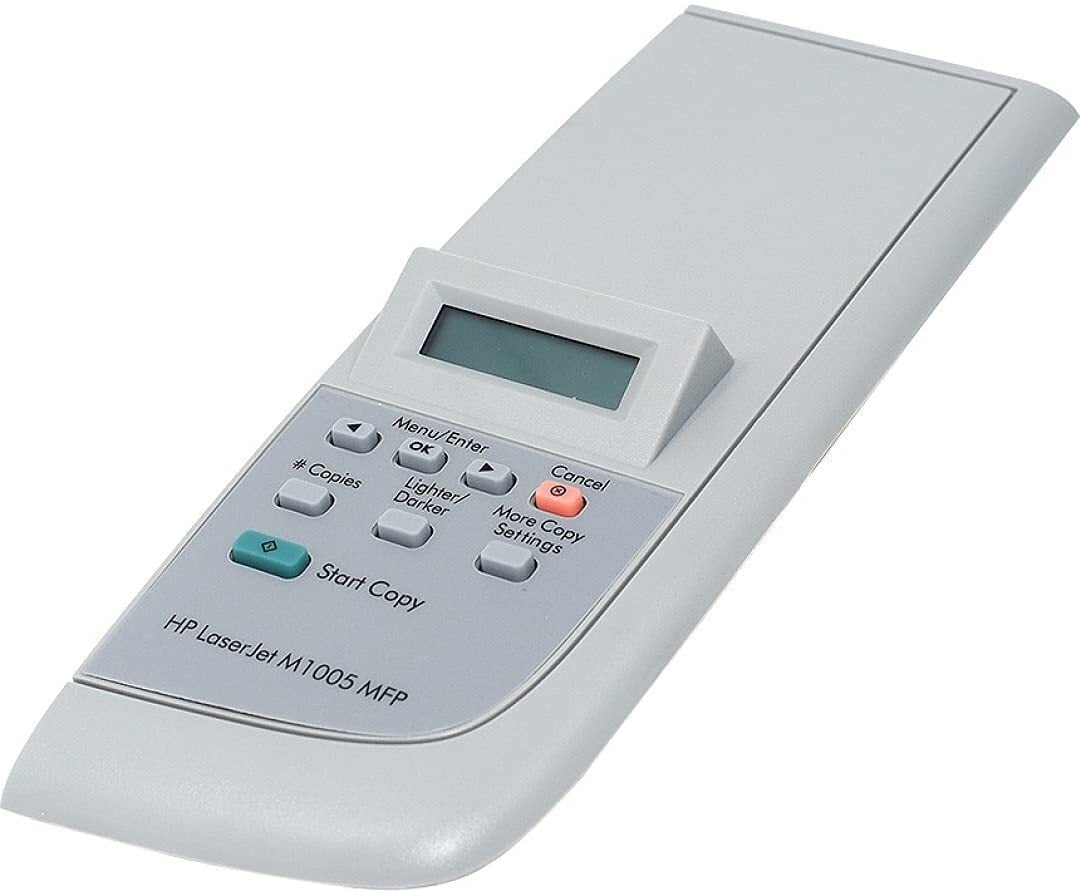


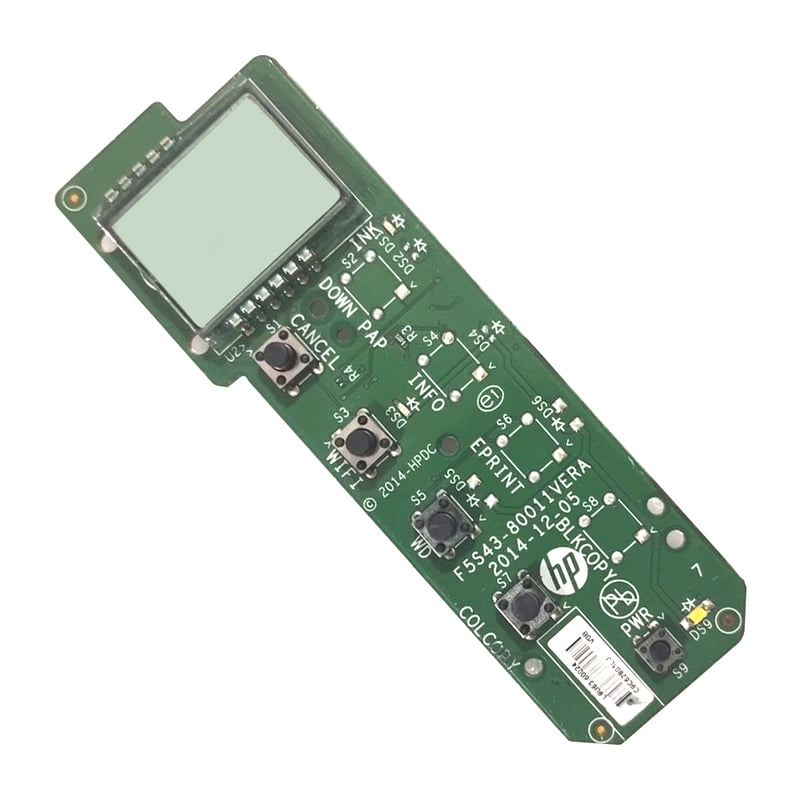
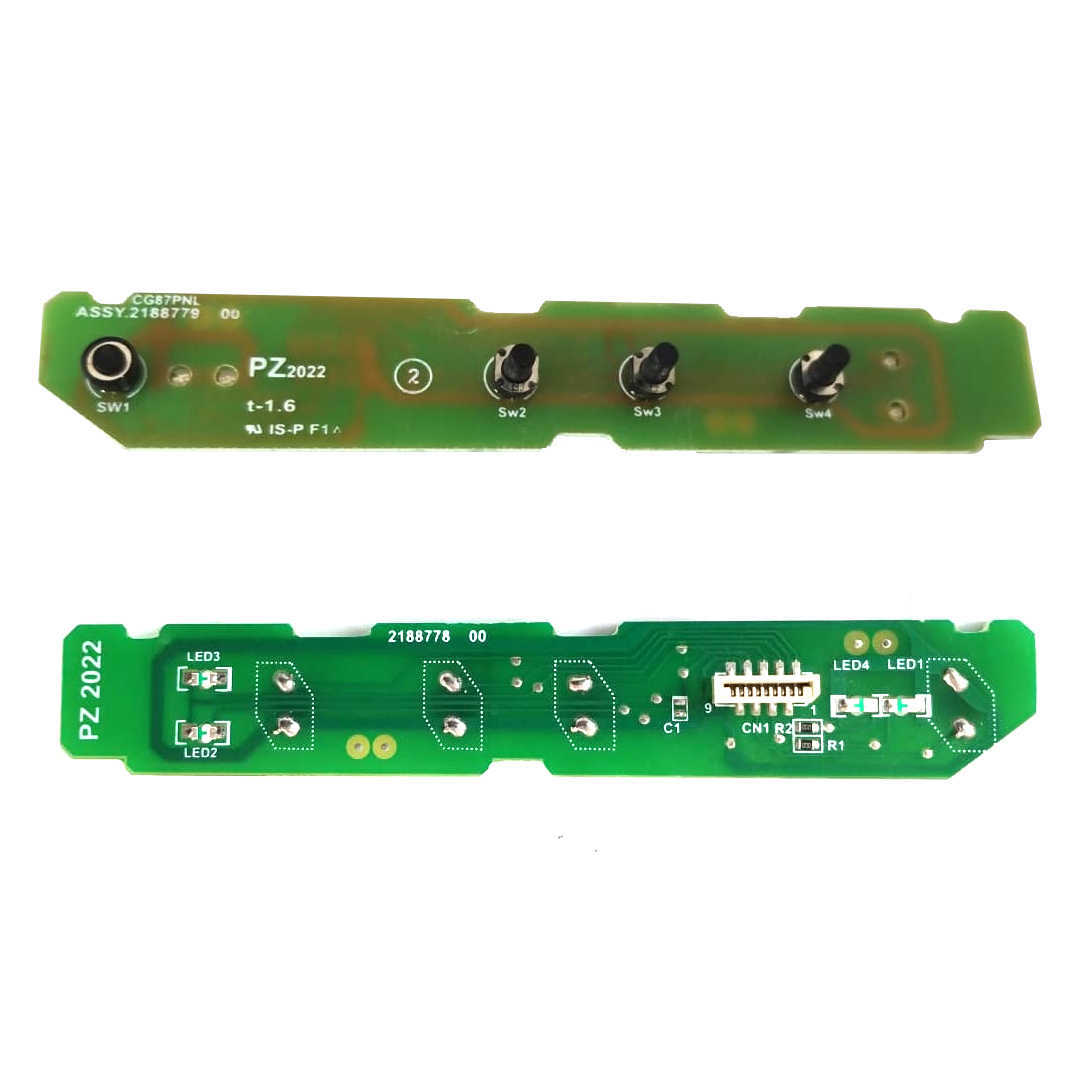
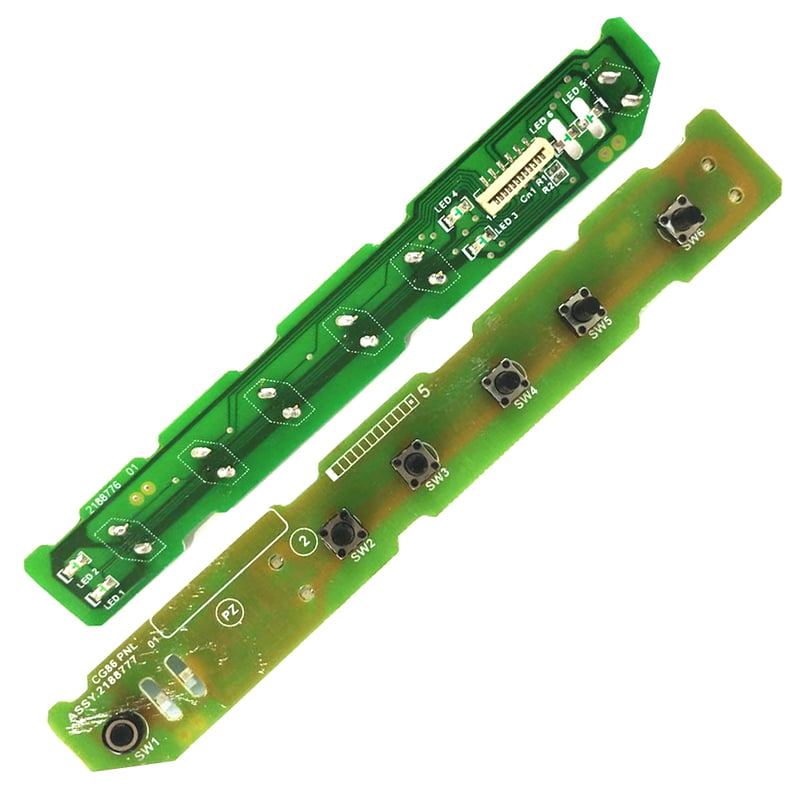

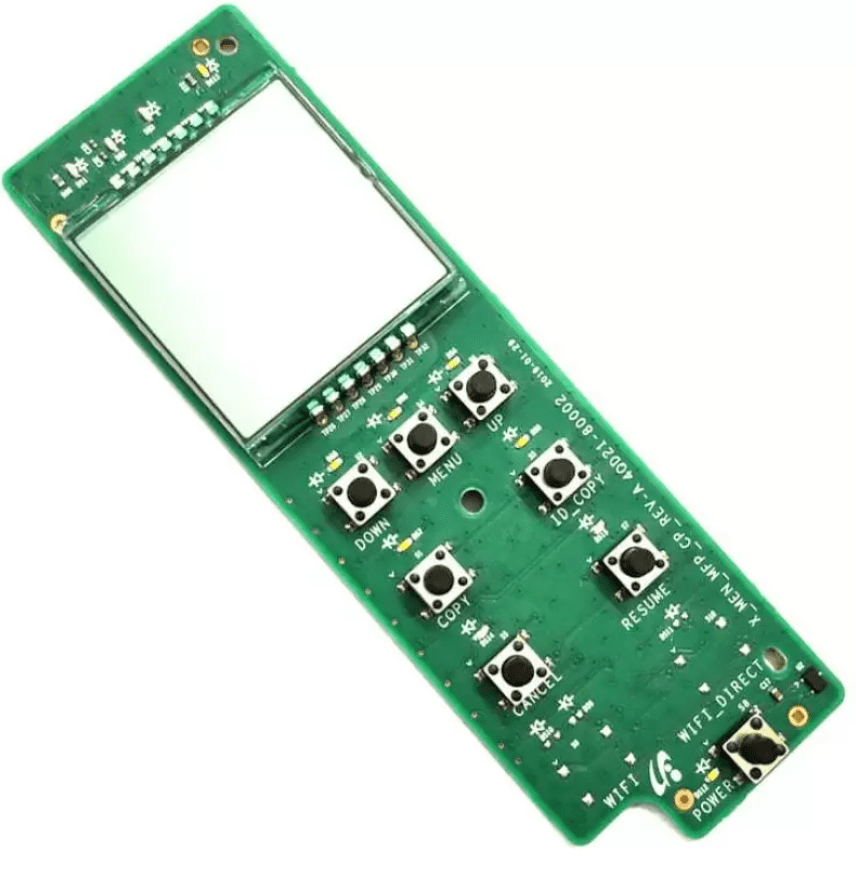









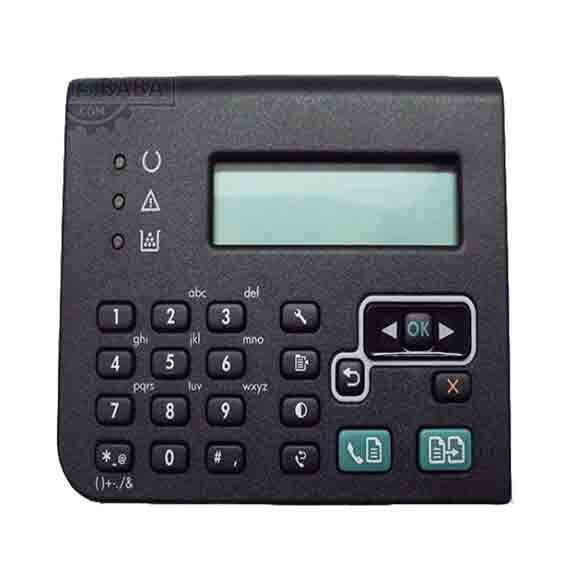




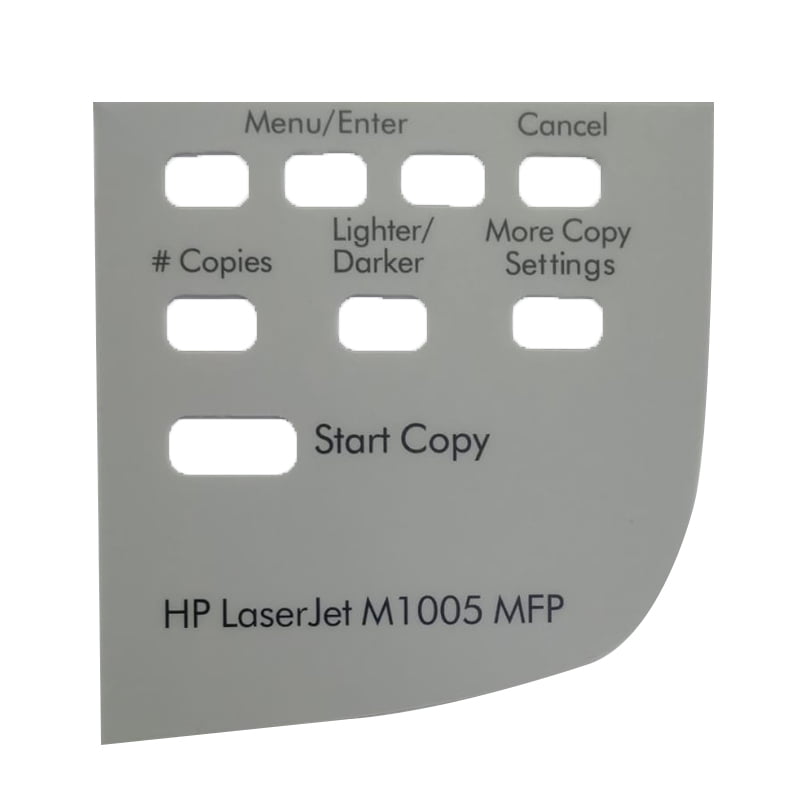


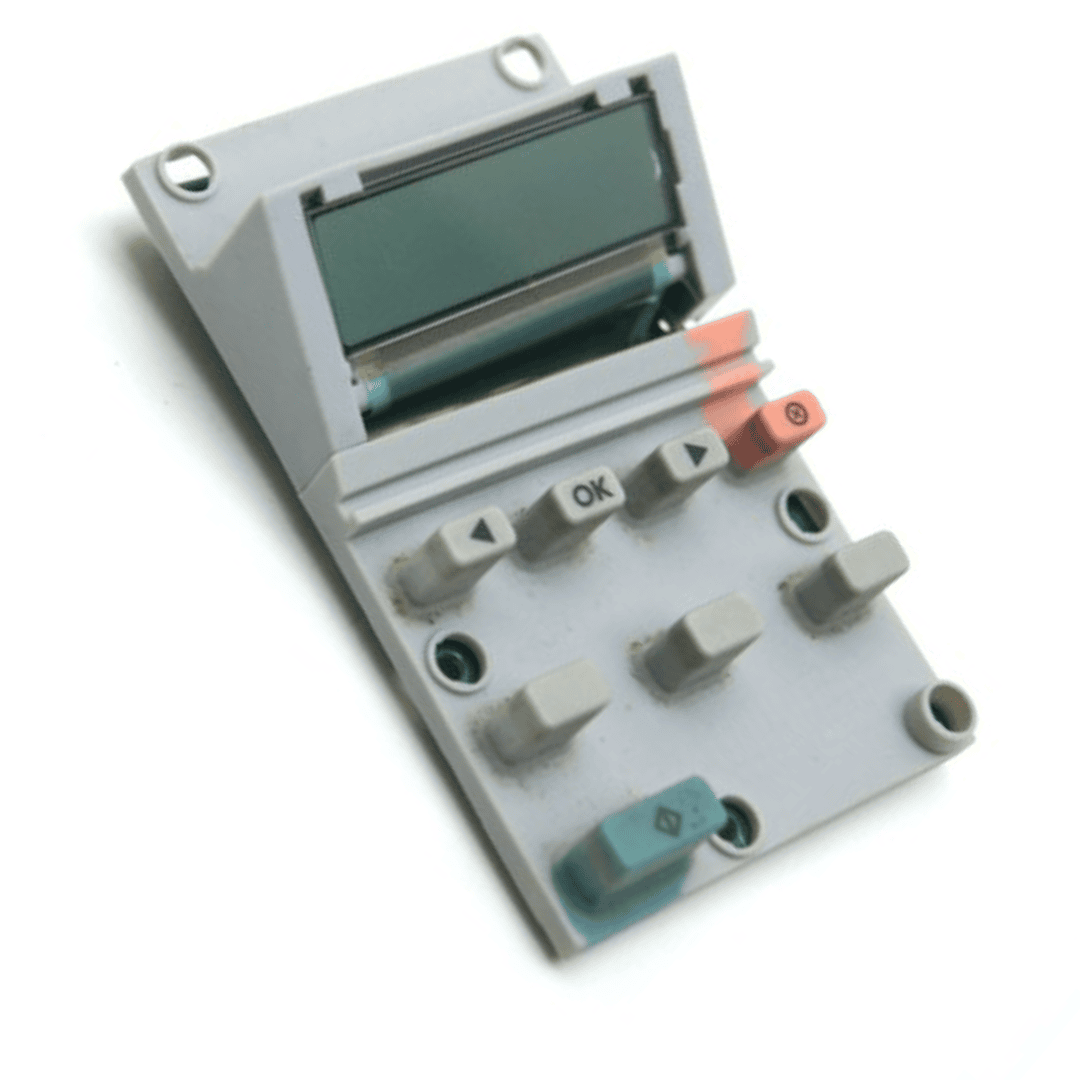
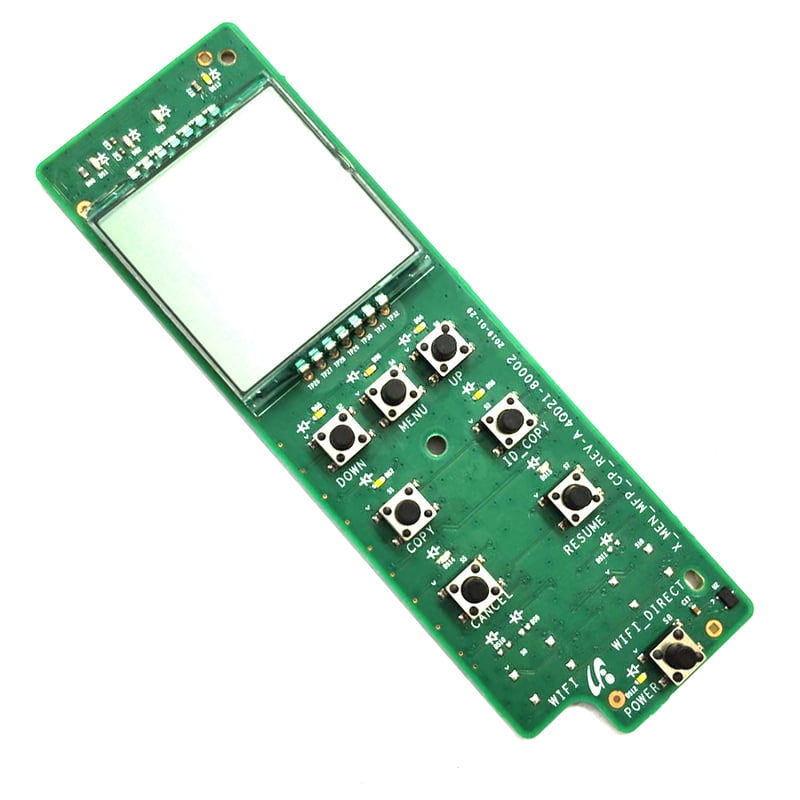

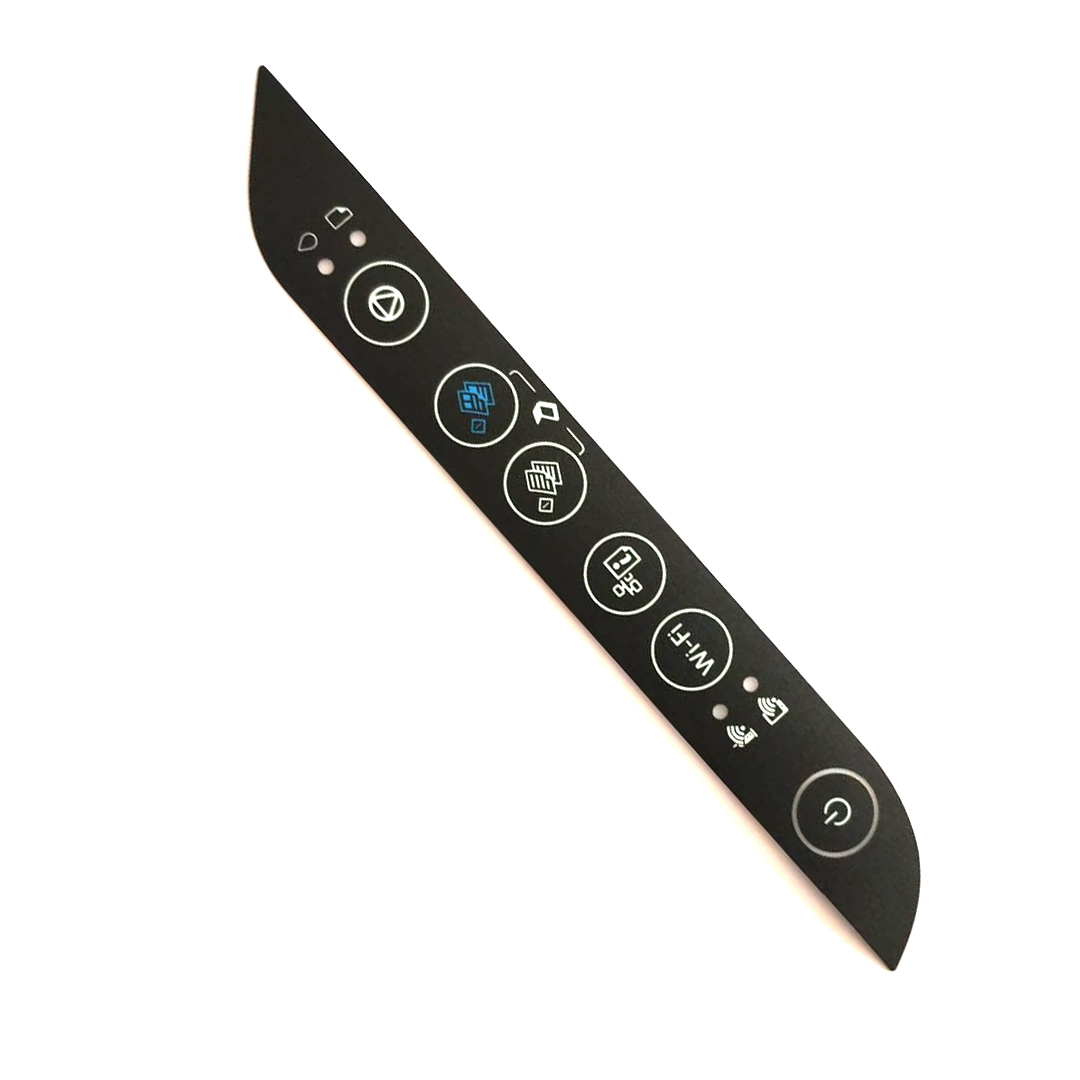


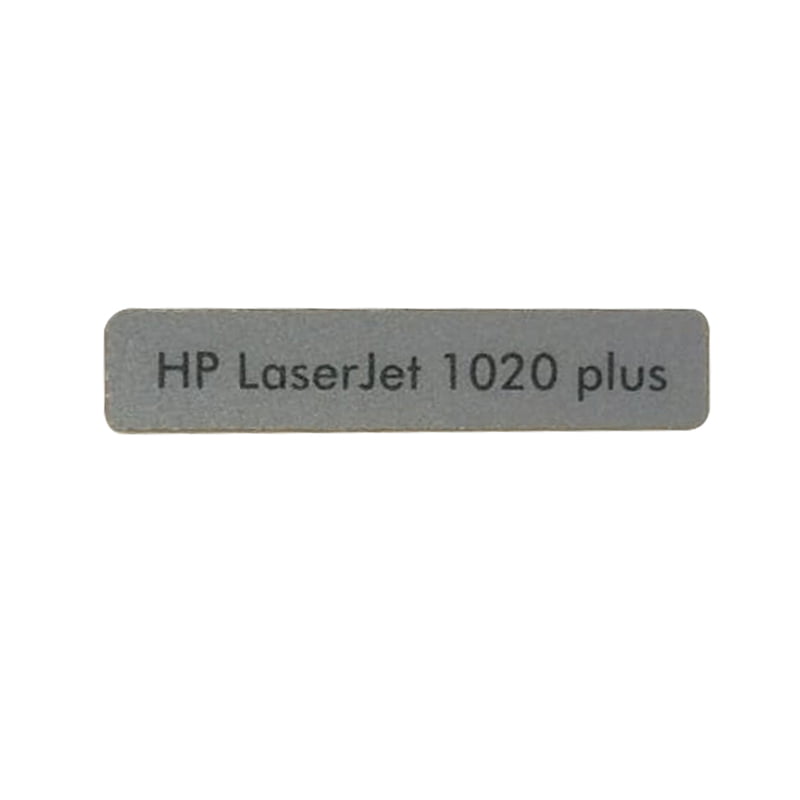










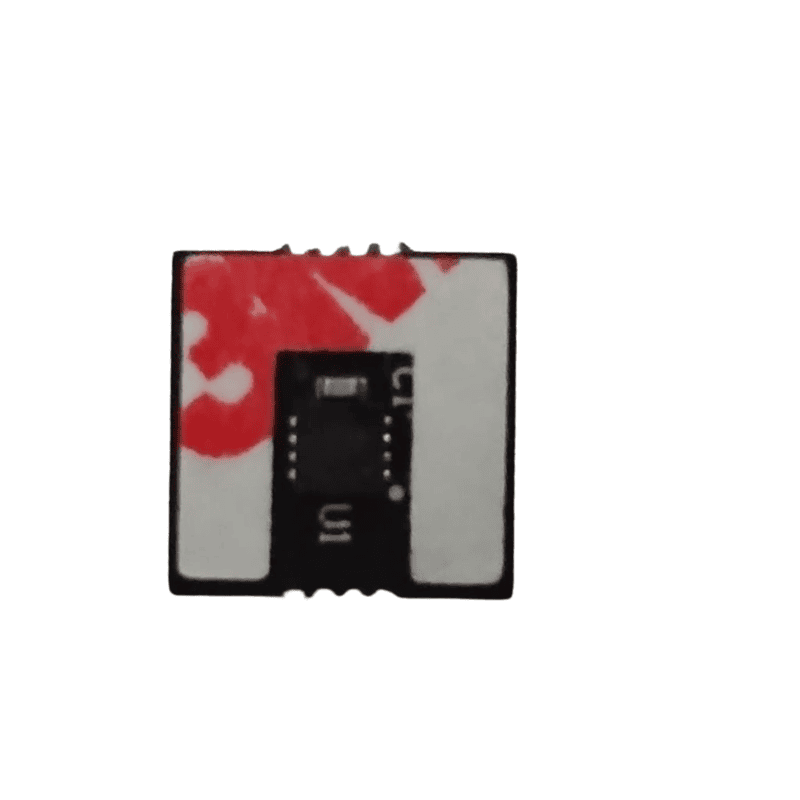



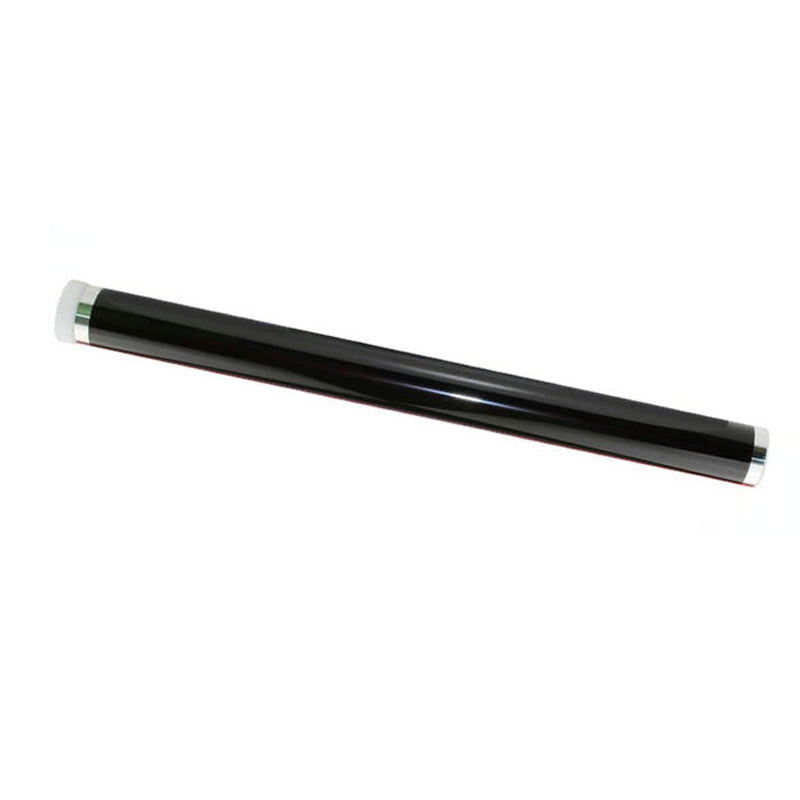



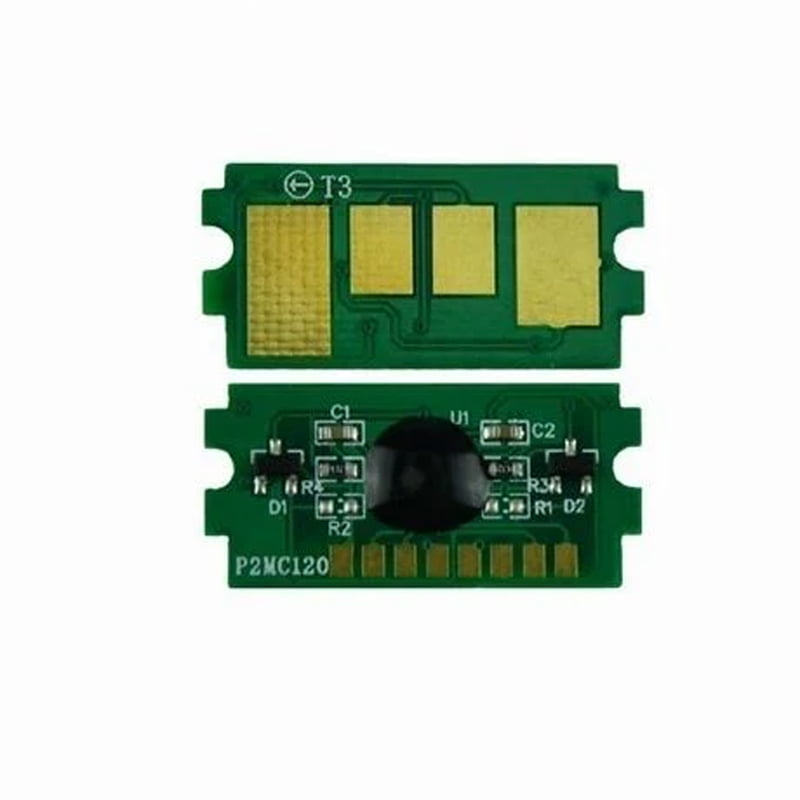















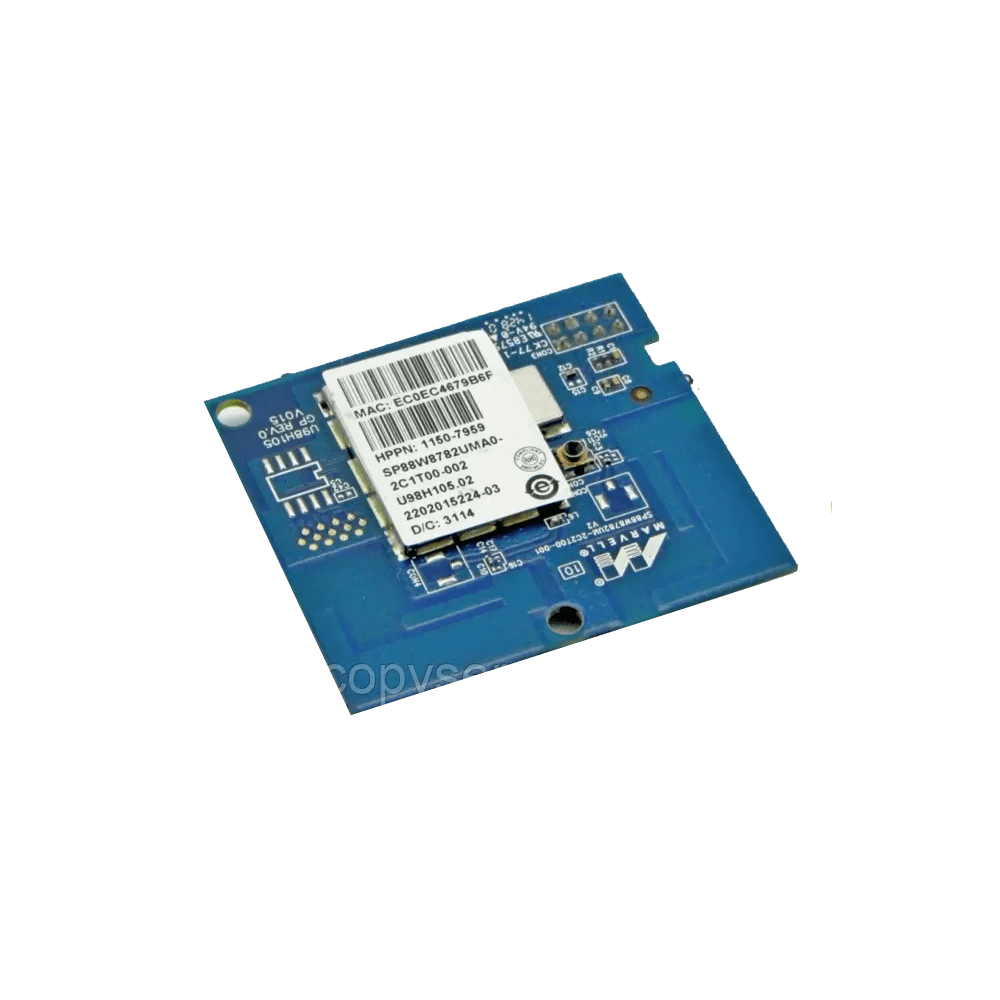
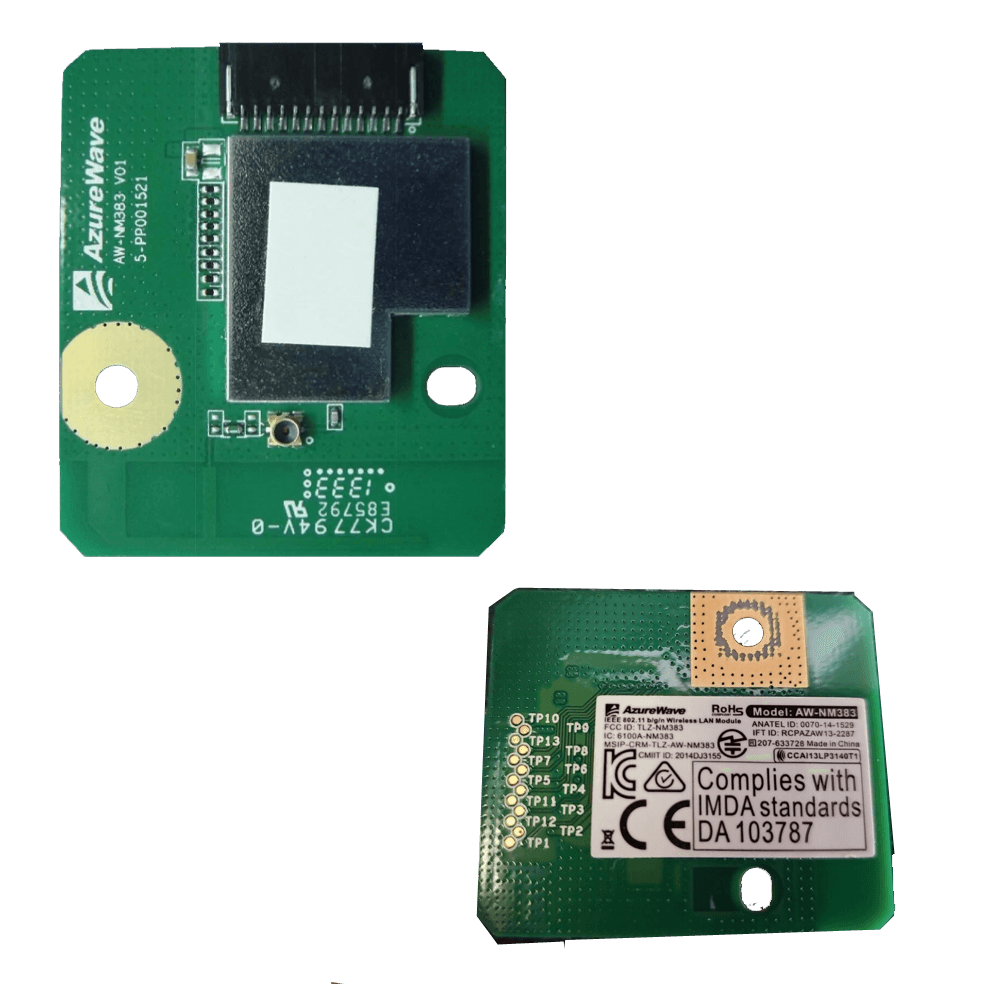

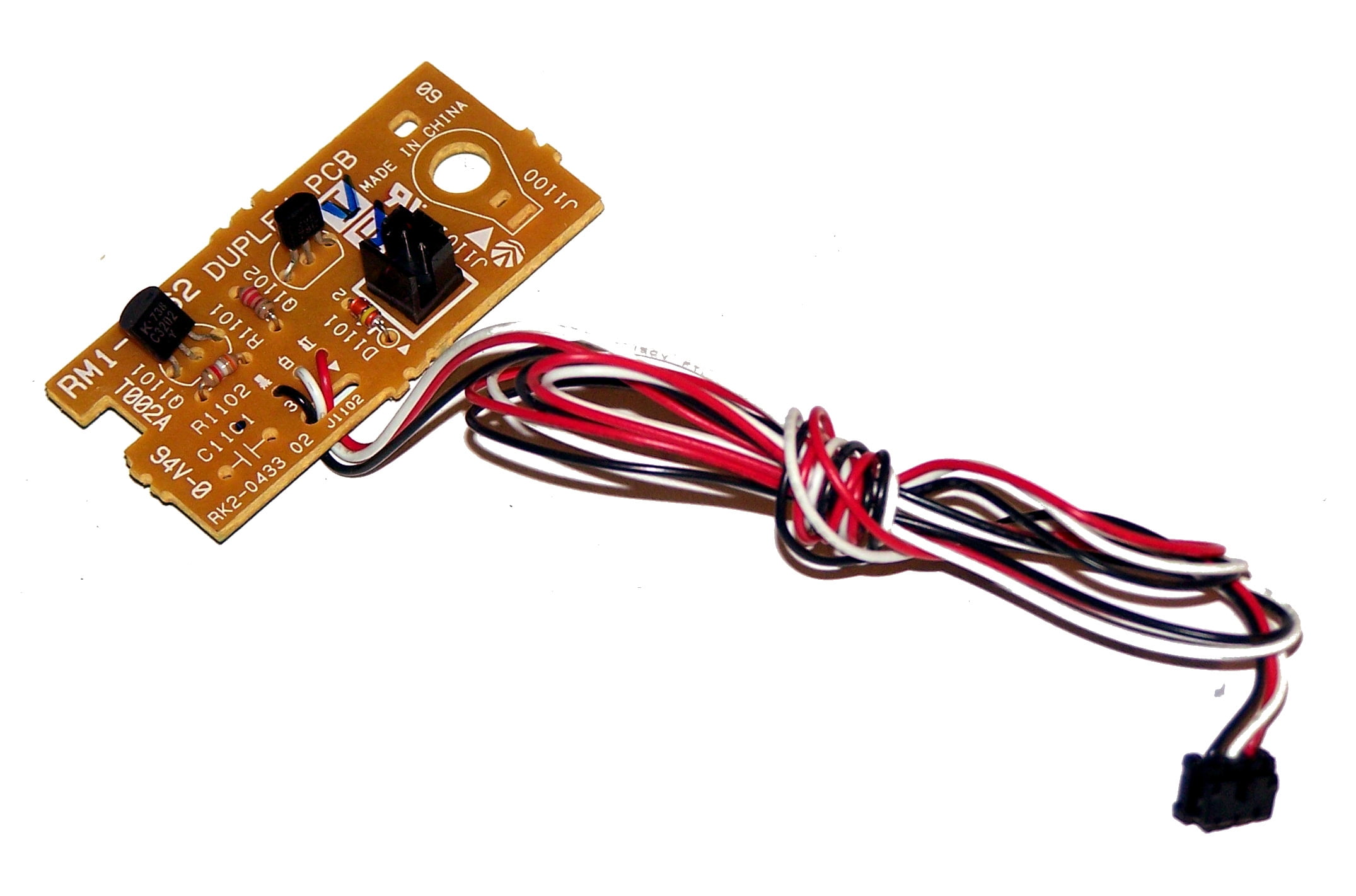
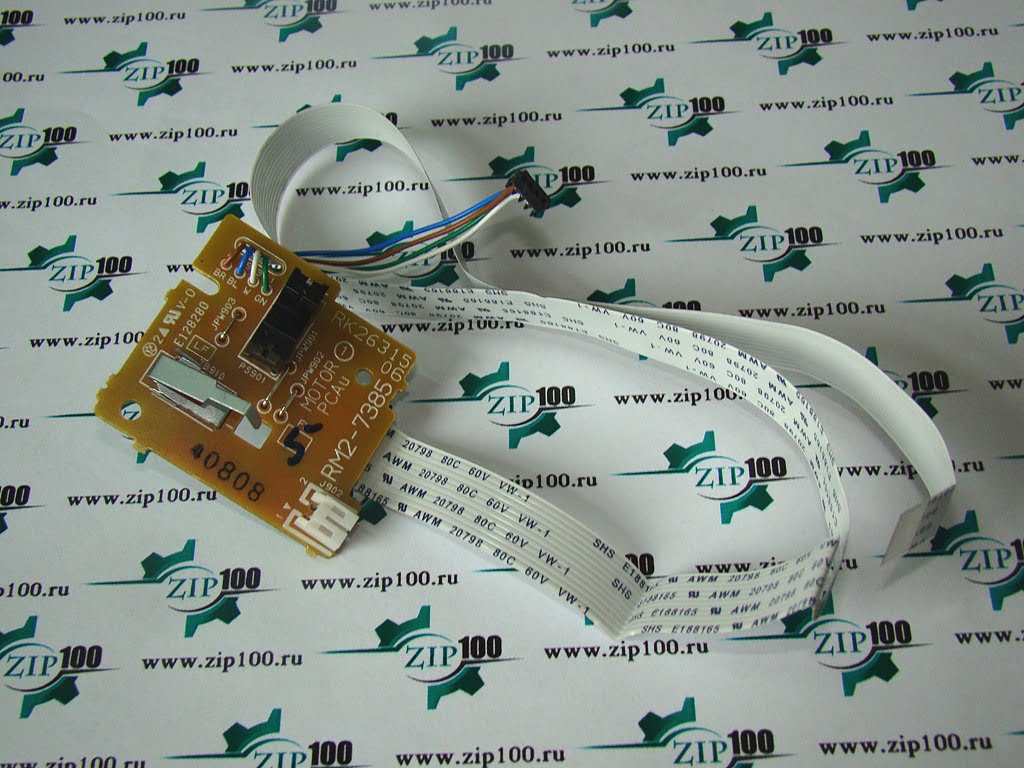


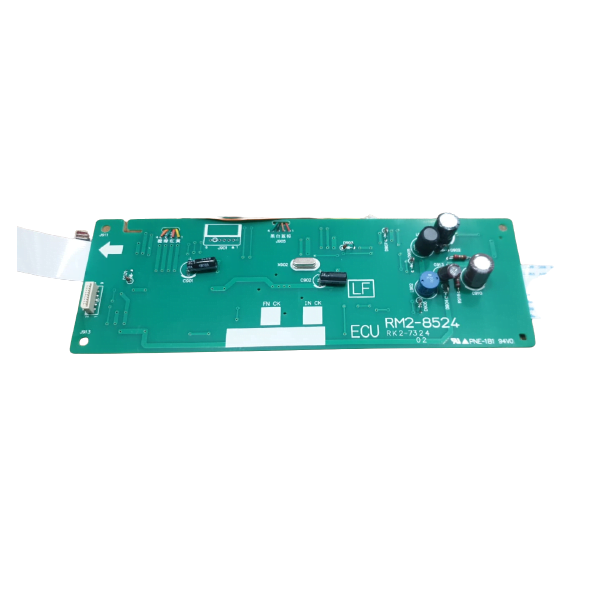


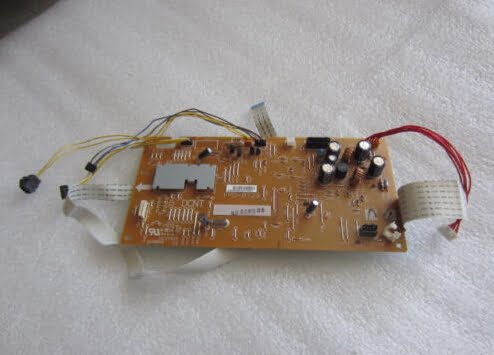


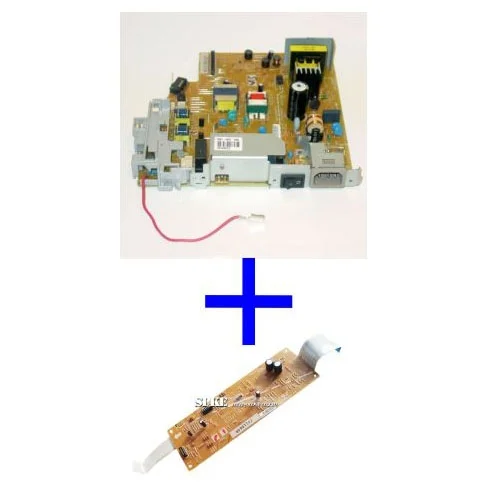
2 Review For Blue Dress For Woman
Alea Brooks March 5, 2018
Lorem Ipsumin gravida nibh vel velit auctor aliquet. Aenean sollicitudin, lorem quis bibendum auctor, nisi elit consequat ipsum, nec sagittis sem nibh id elit. Duis sed odio sit amet nibh vulputate
Grace Wong June 17, 2018
It is a long established fact that a reader will be distracted by the readable content of a page when looking at its layout. The point of using Lorem Ipsum is that it has a more-or-less normal distribution of letters