The control panel keypad for the HP LaserJet Pro 401 printer is an essential component for interacting with the printer's features and settings. This keypad is typically integrated into the printer’s control panel and consists of several buttons, including Start, Cancel, Arrow keys, OK, and Menu buttons, which allow users to easily navigate through the printer's settings, initiate print jobs, and manage tasks such as network setup, print quality adjustments, and more.
The keypad enables users to perform basic functions like starting and stopping print jobs, as well as more advanced functions like configuring settings and managing device diagnostics. If the keypad becomes damaged or unresponsive, it can hinder the printer’s functionality, making it important to replace it with a compatible part.
Replacement keypads for the HP LaserJet Pro 401 can typically be sourced from HP service centers, authorized retailers, or third-party online sellers. If you encounter issues with the keypad, it’s advisable to consult HP support to ensure compatibility and proper installation.
| Capacity | 5 Kg |
| Color | Black, Brown, Red, |
| Water Resistant | Yes |
| Material | Artificial Leather |


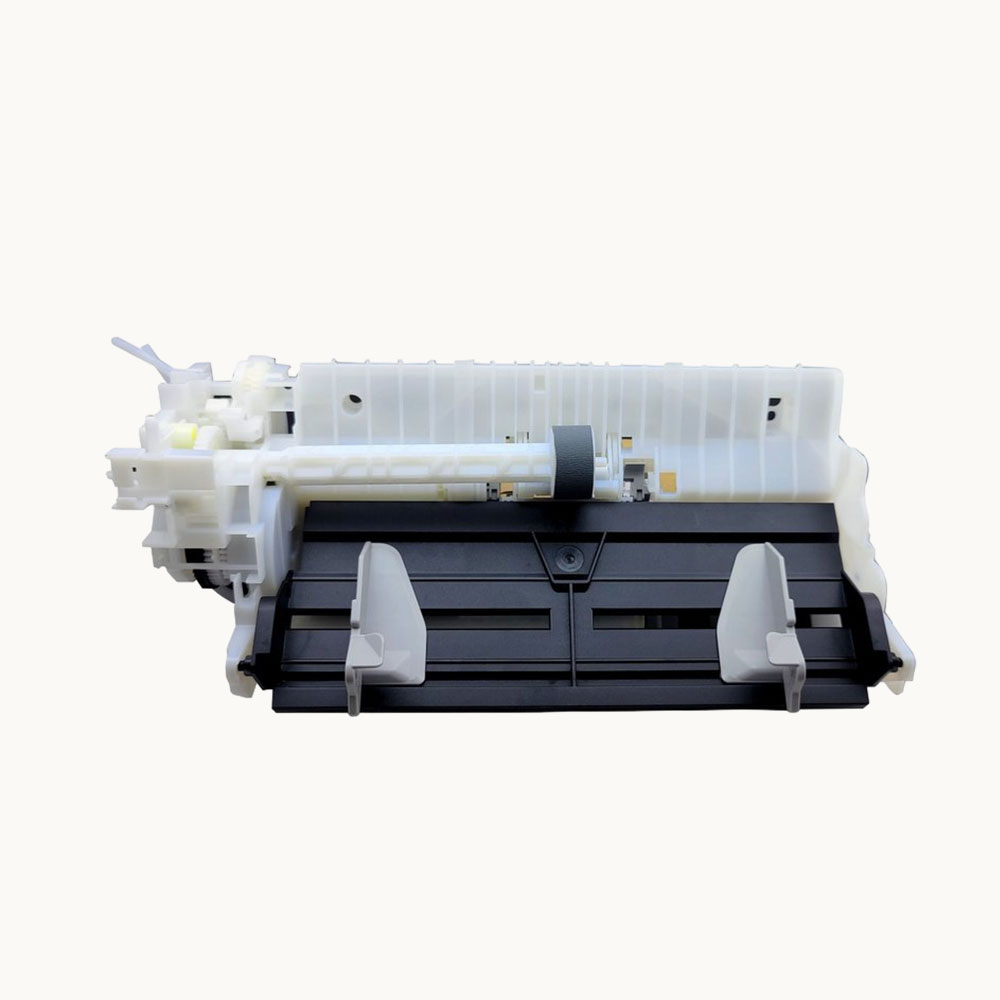

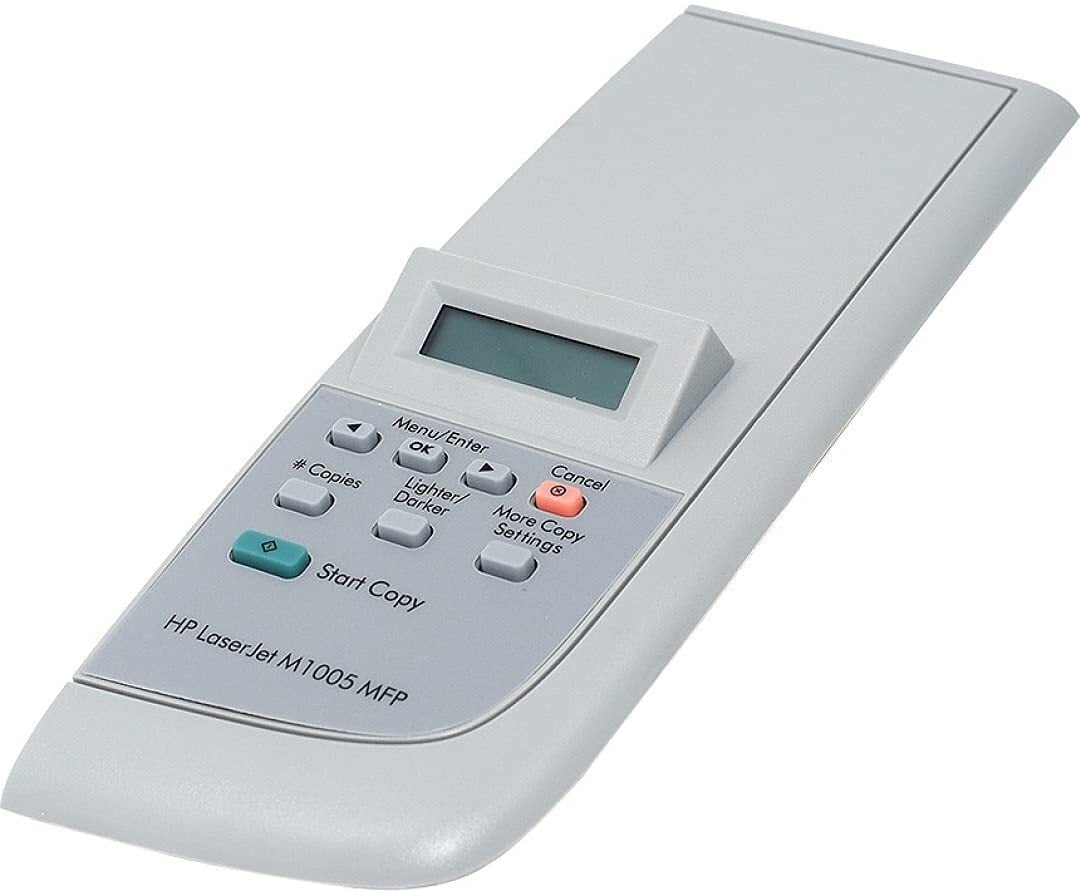


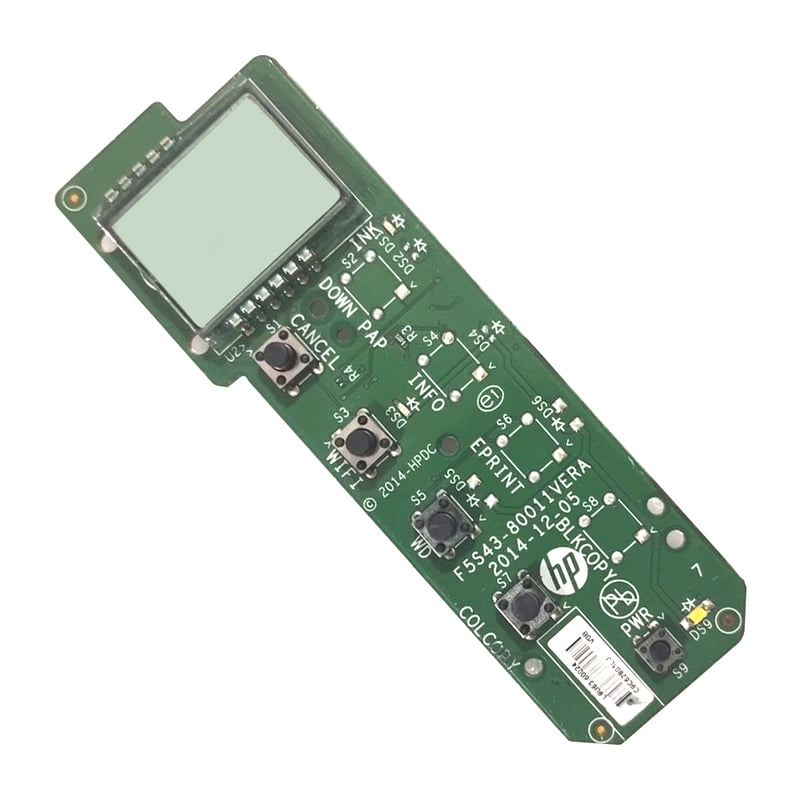
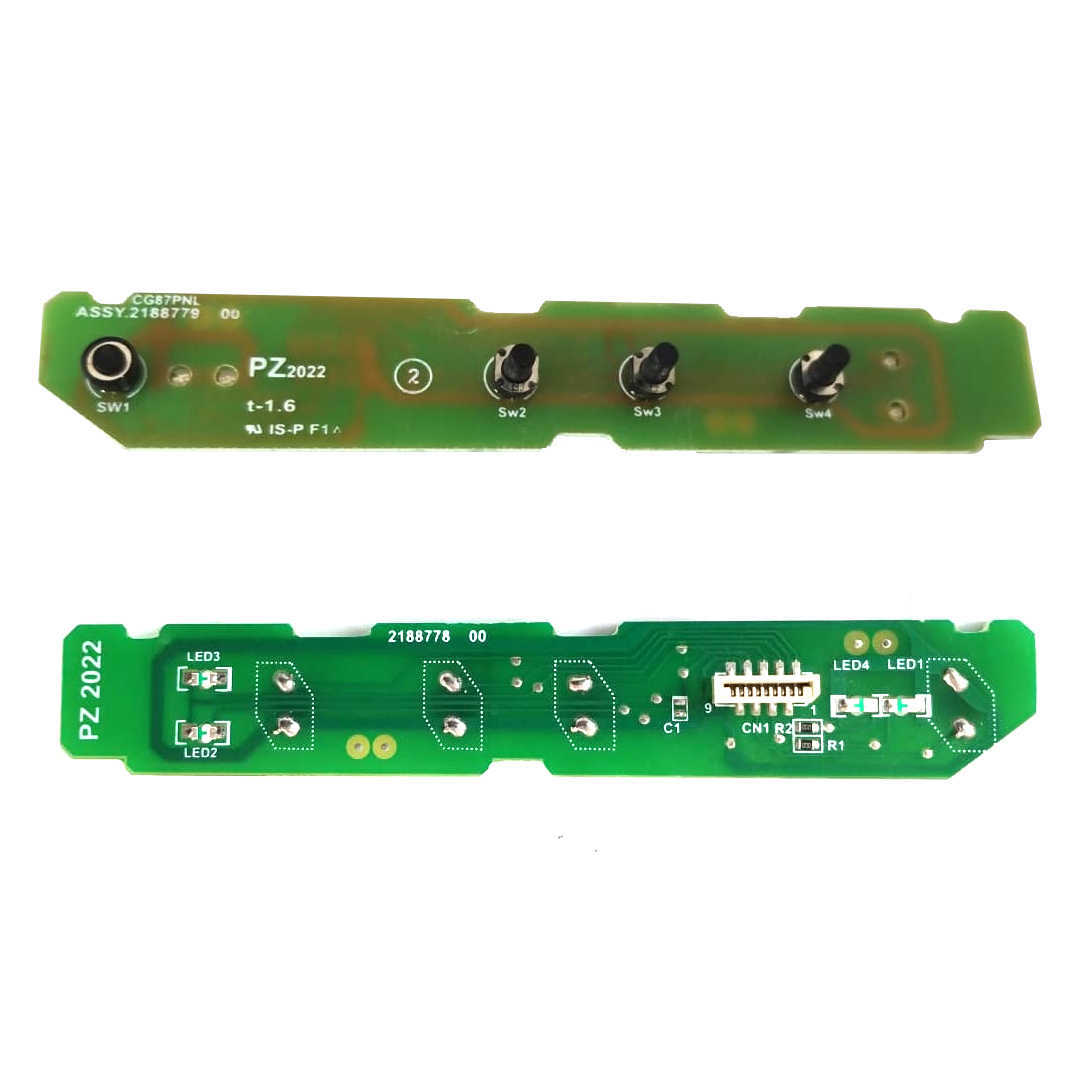
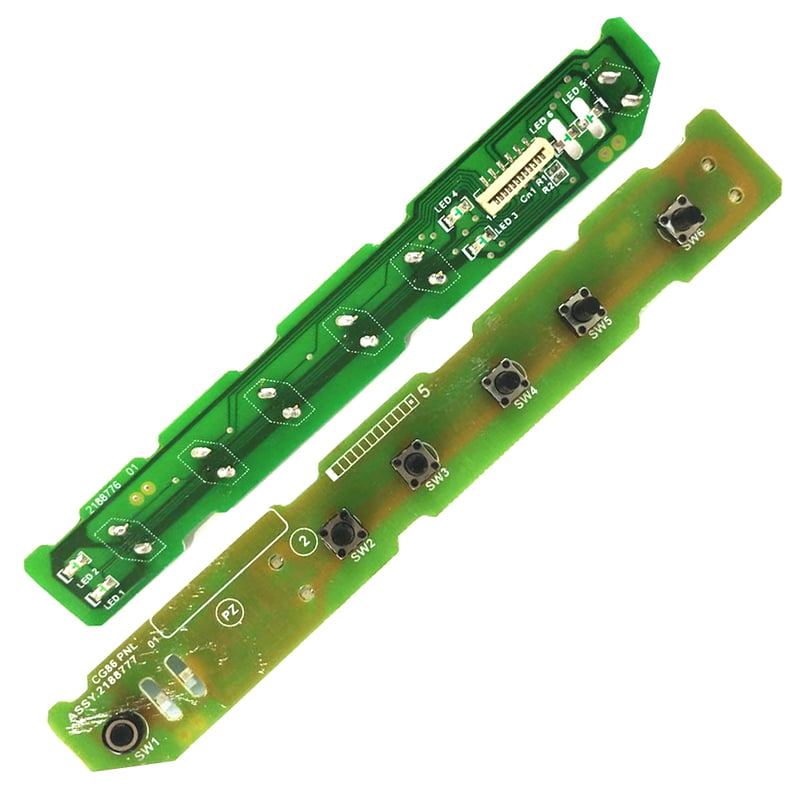

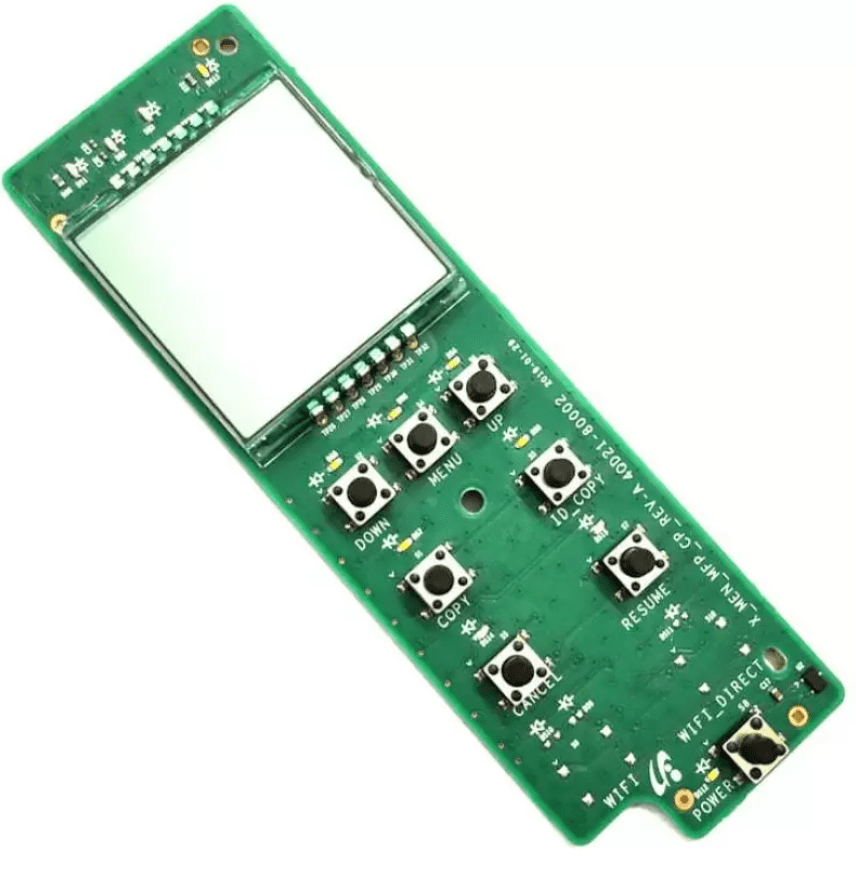










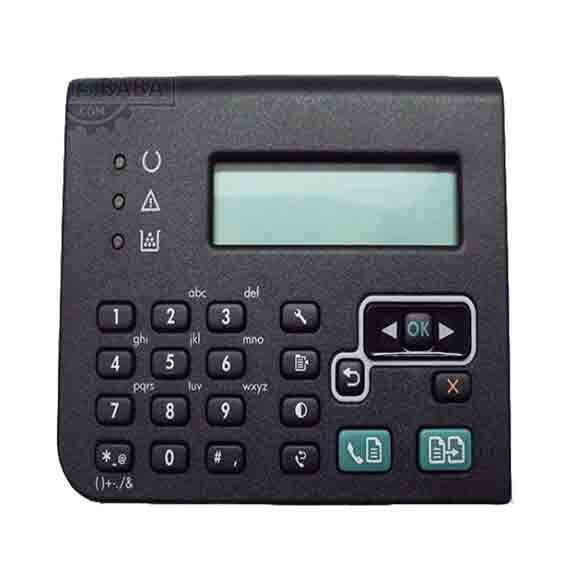




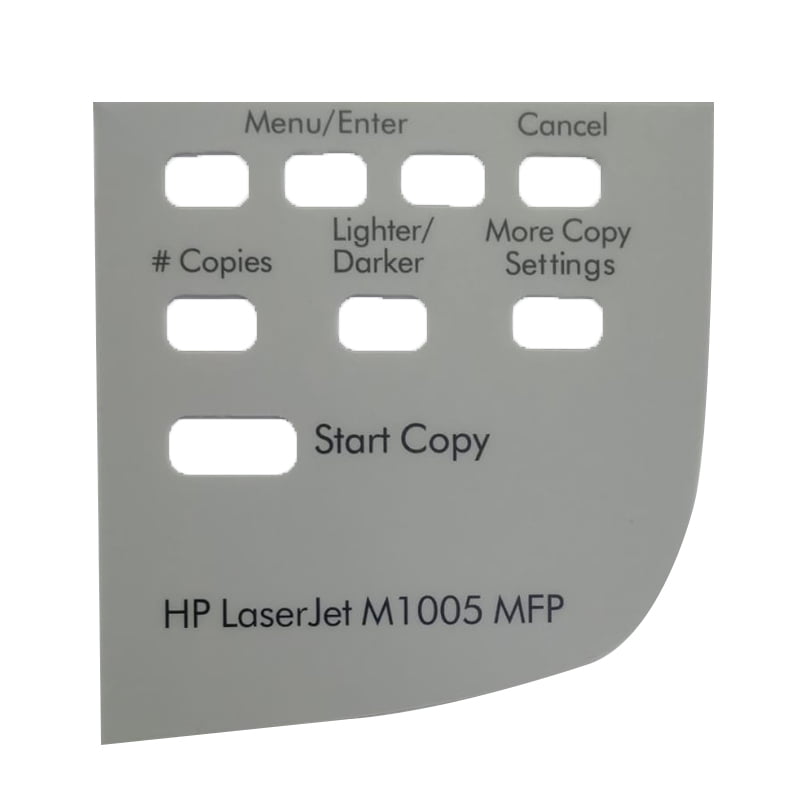

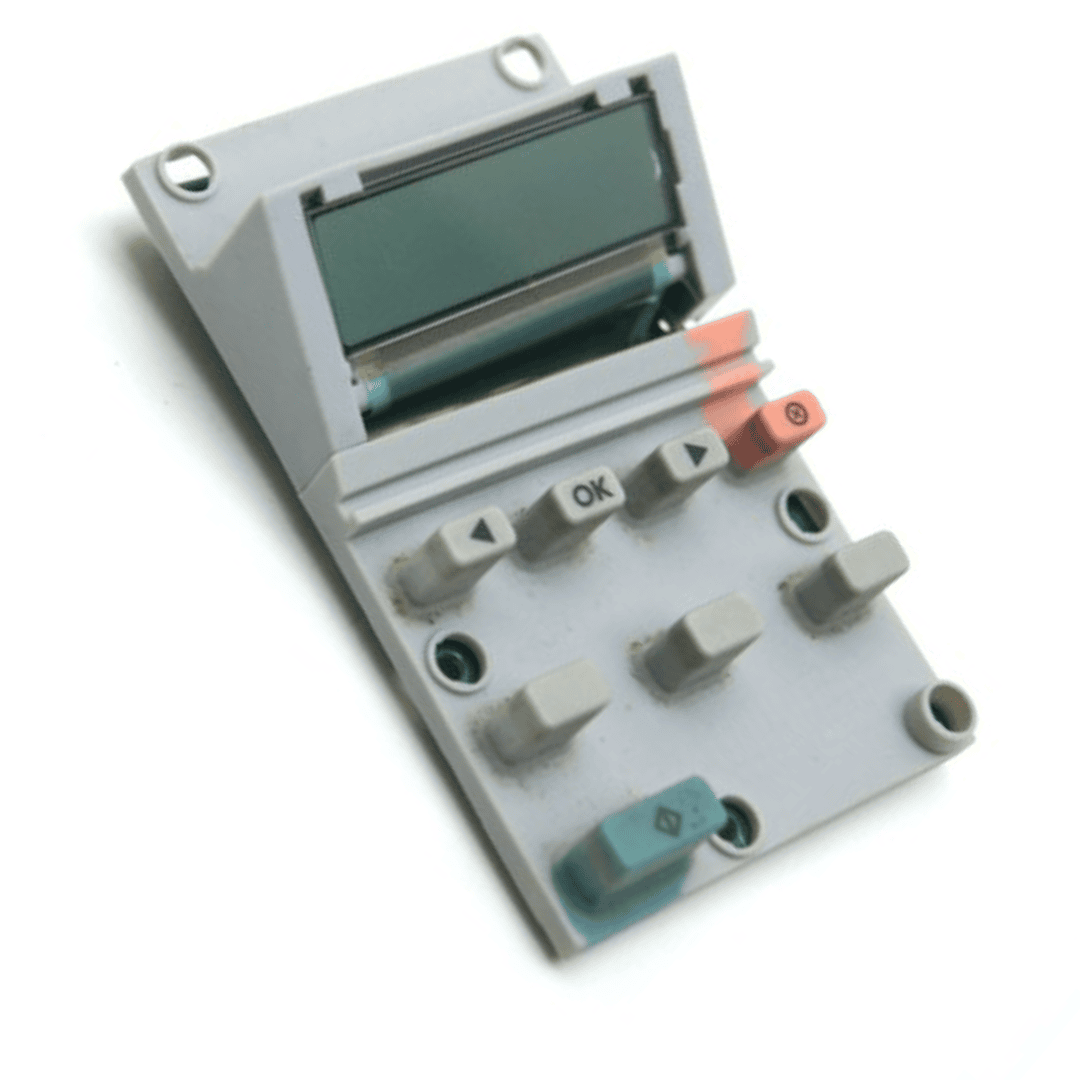
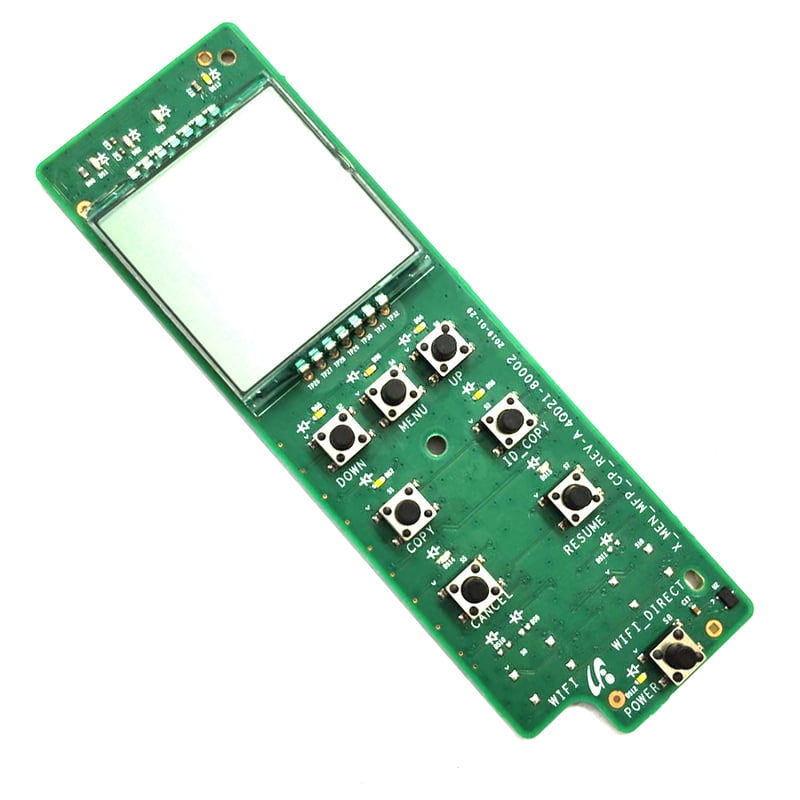

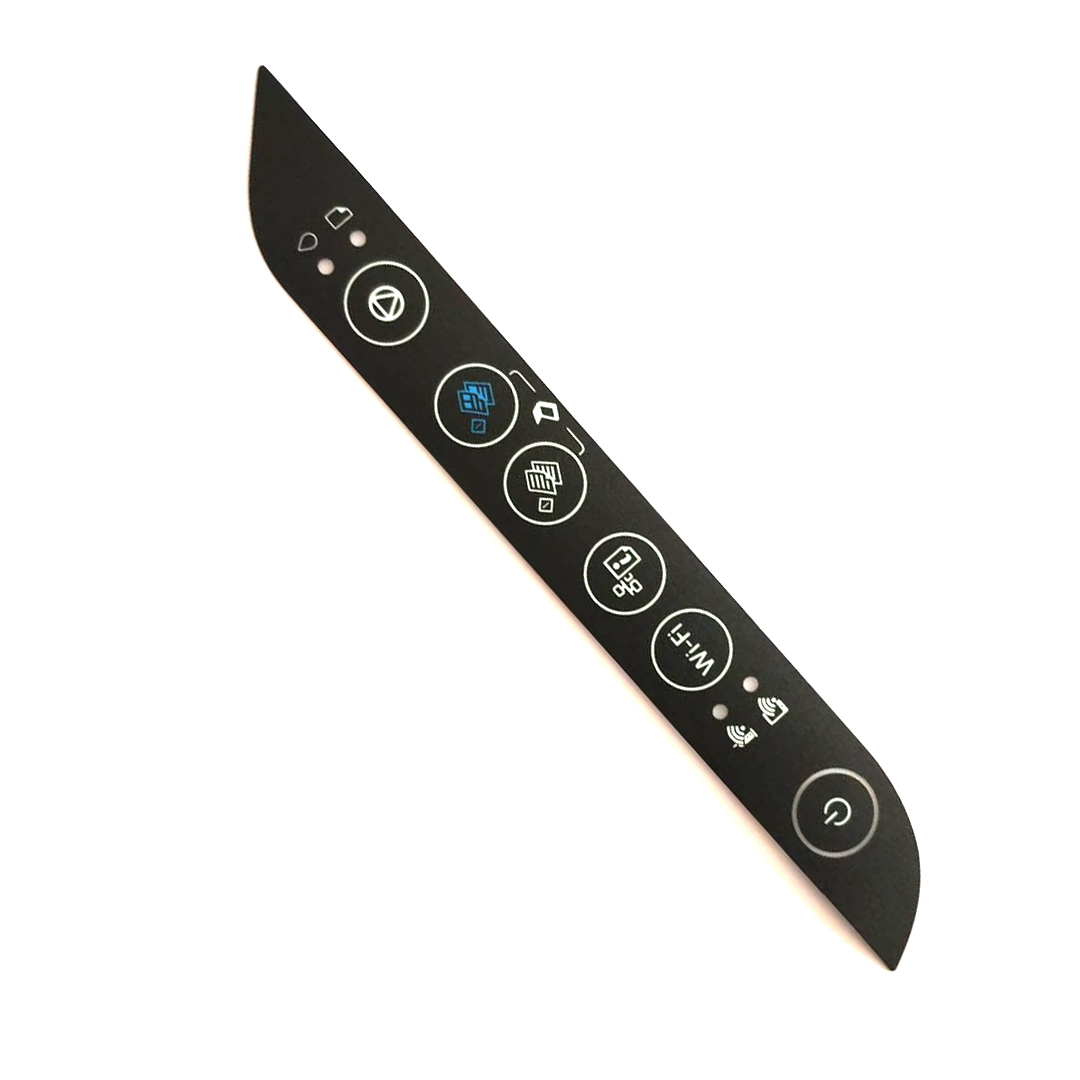


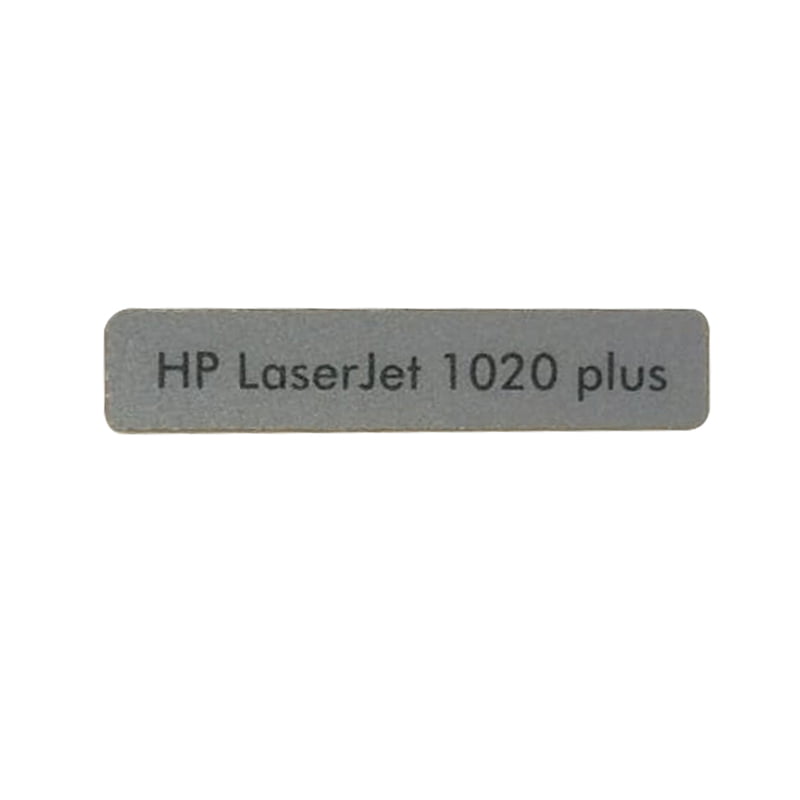










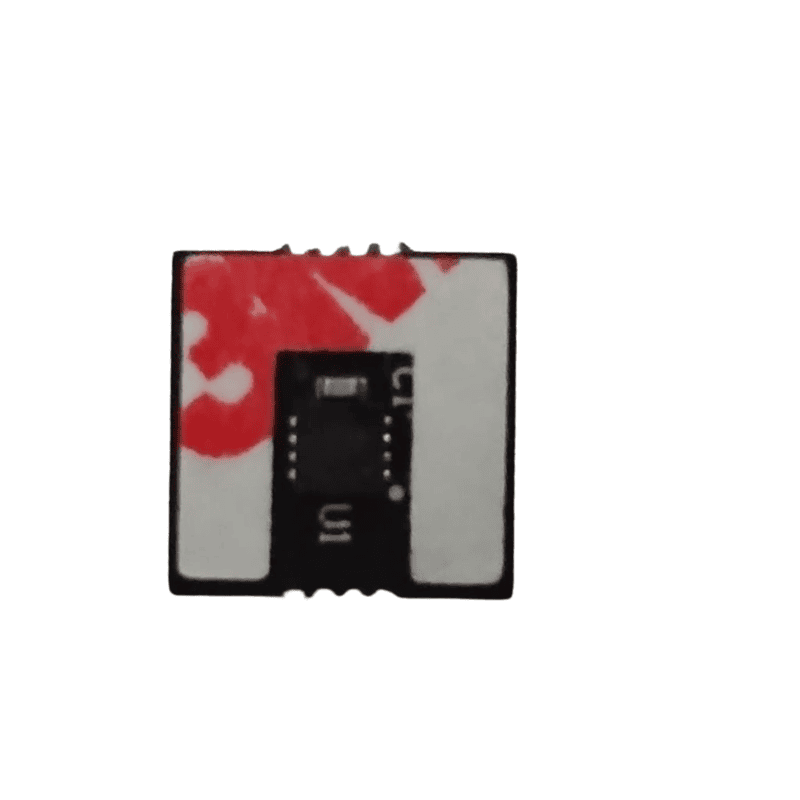



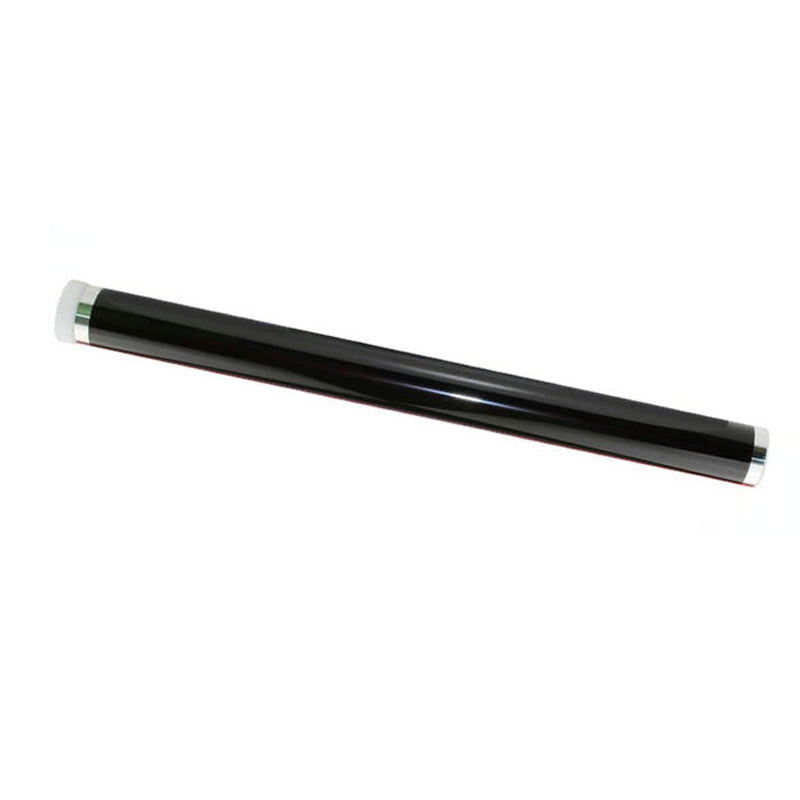



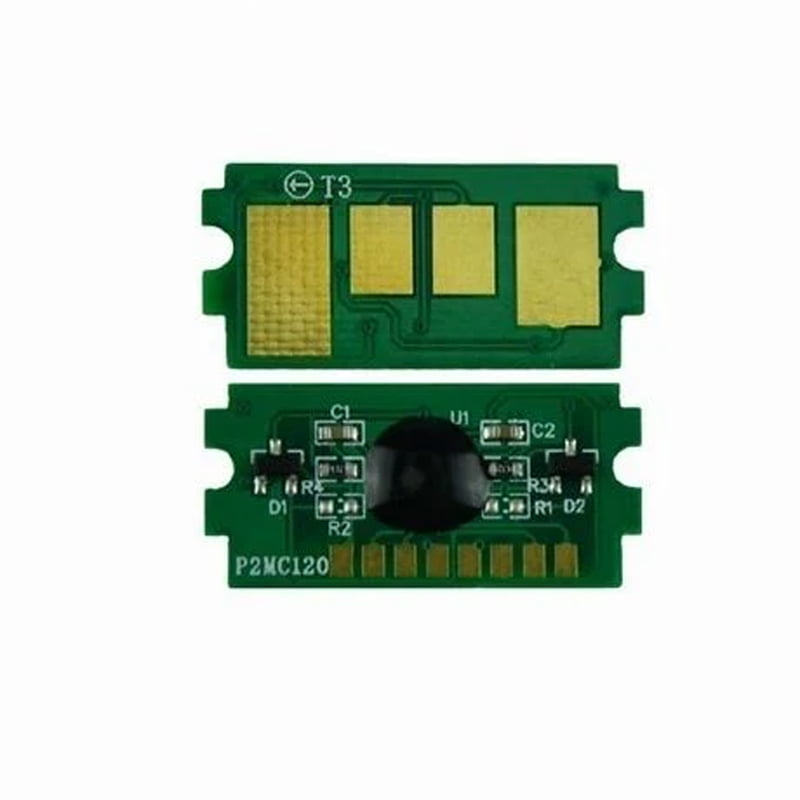















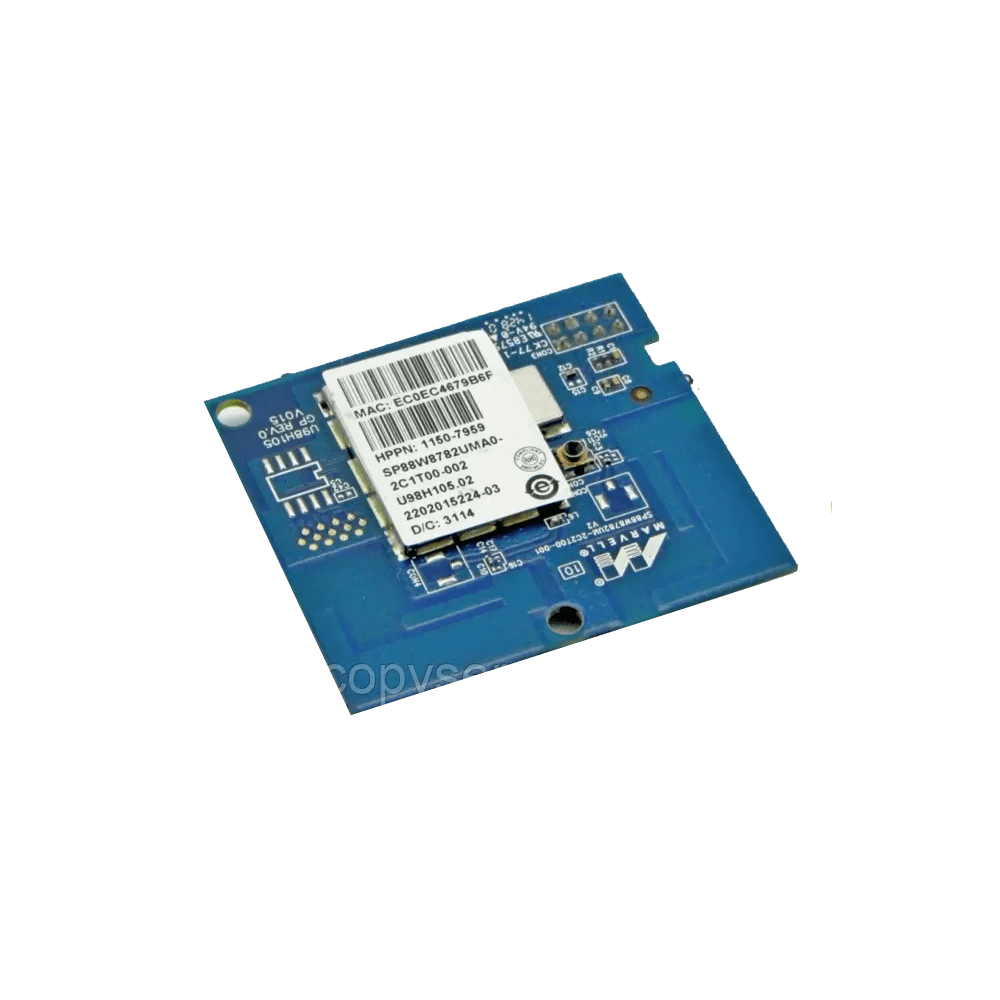
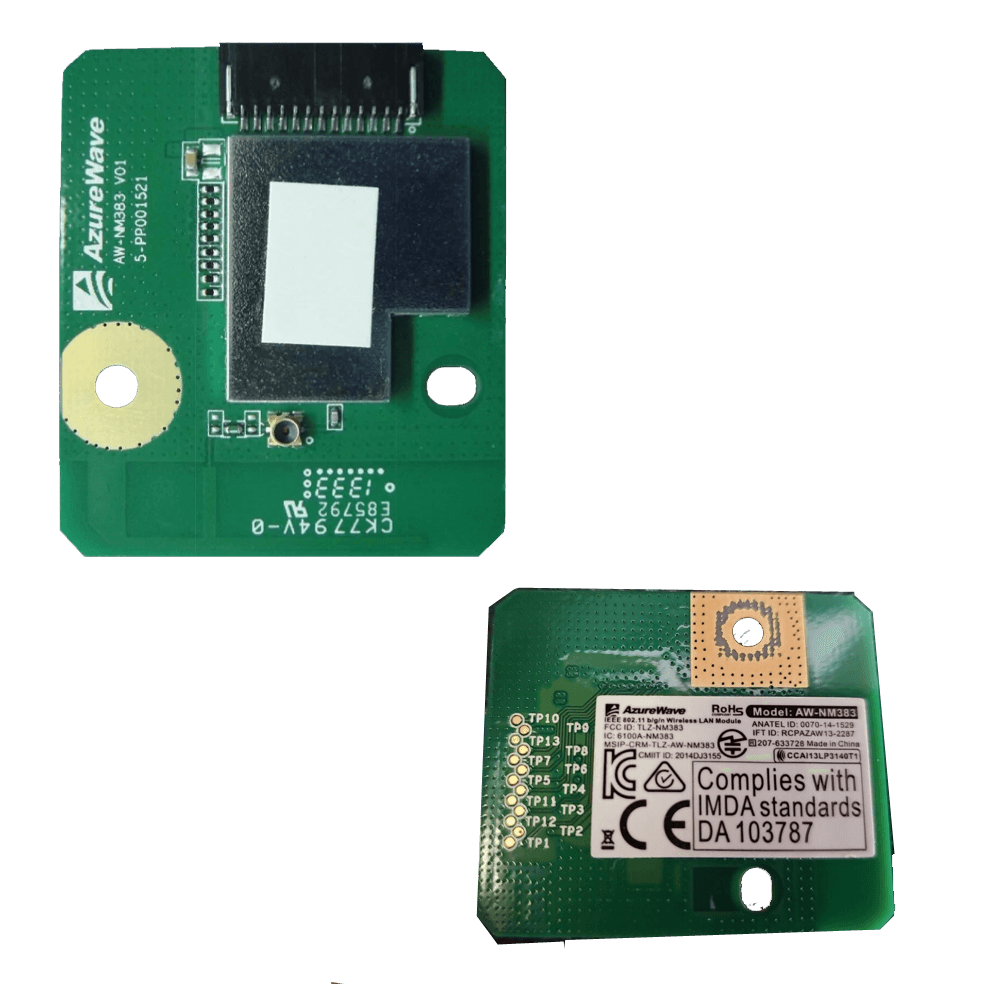

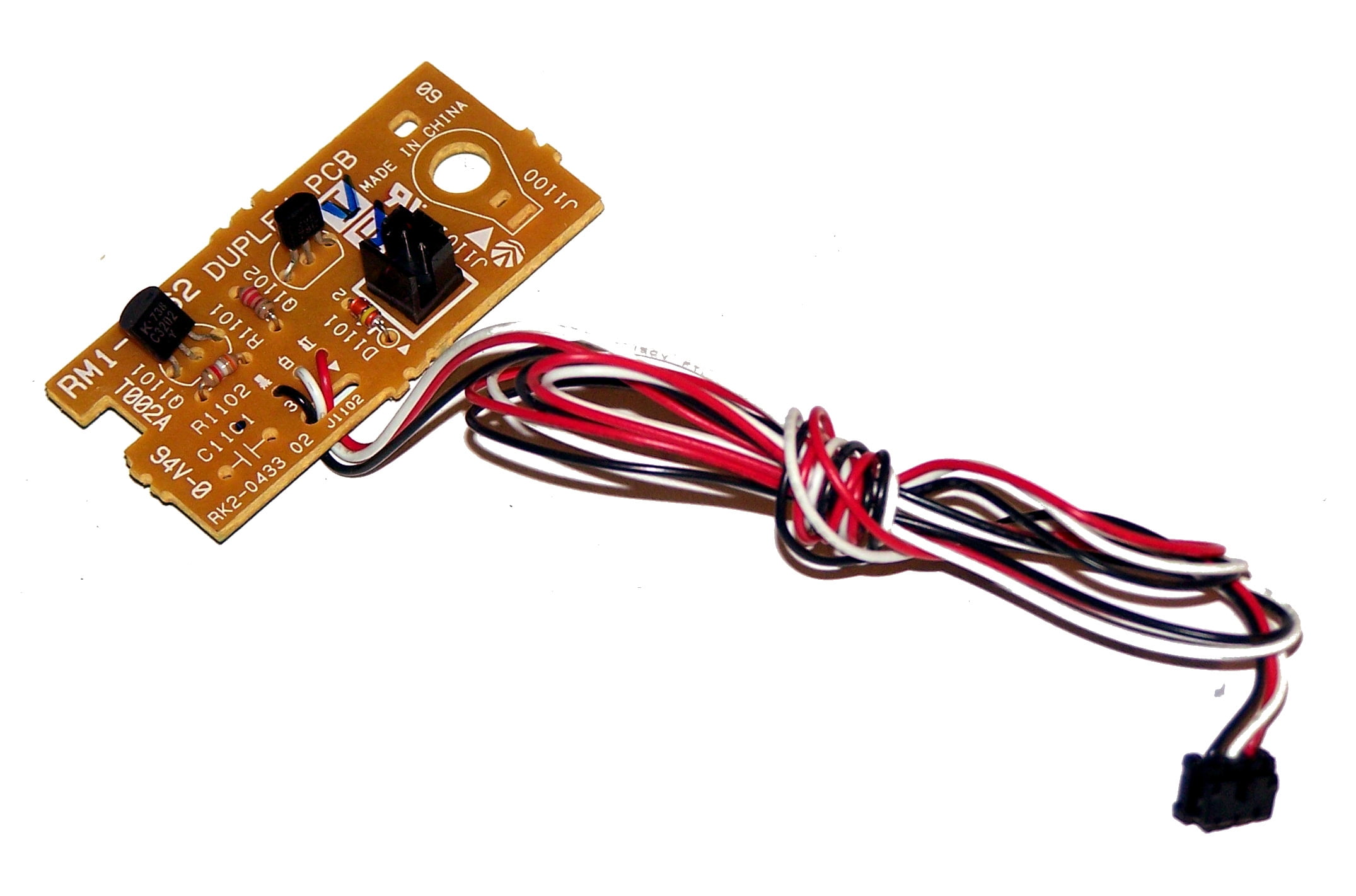
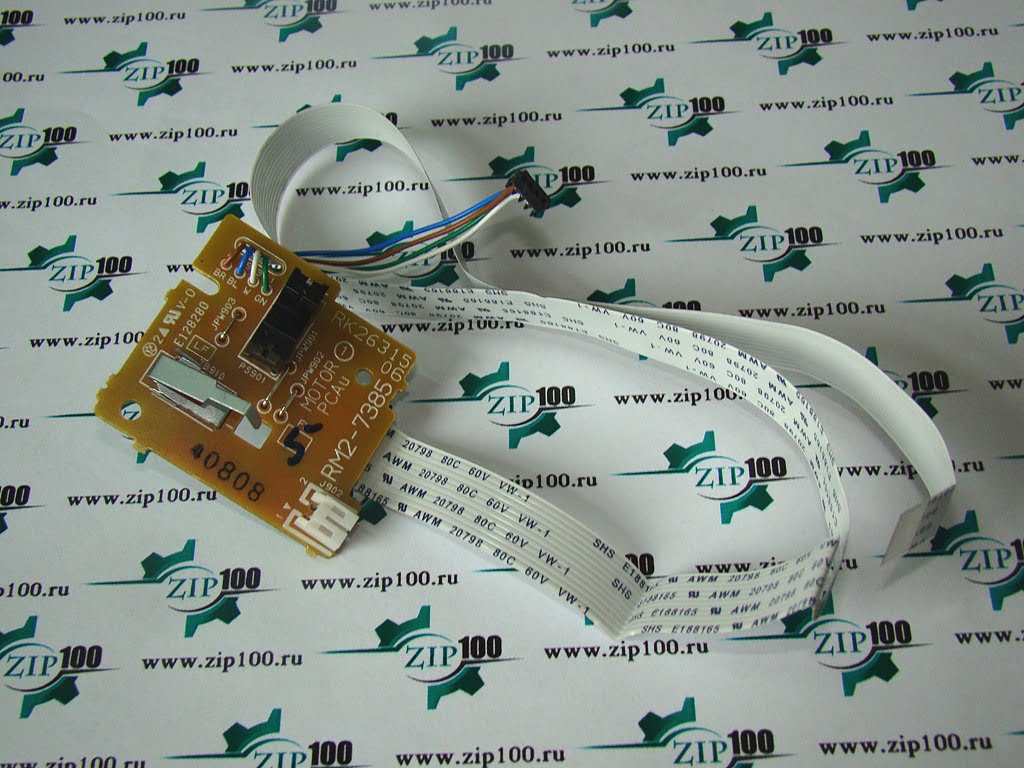


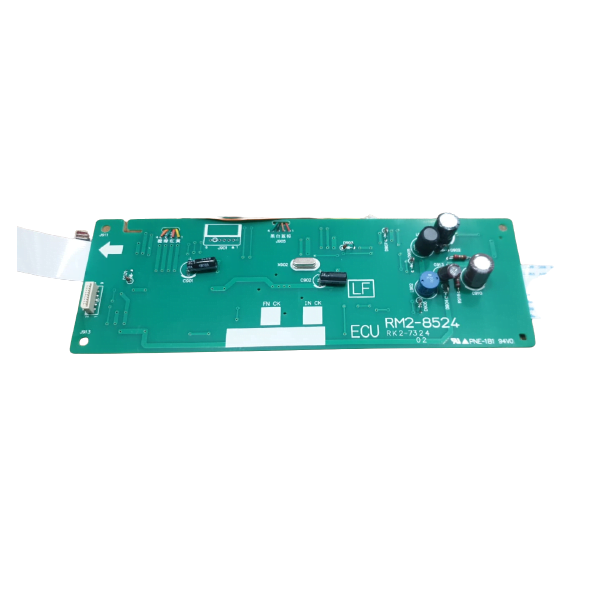


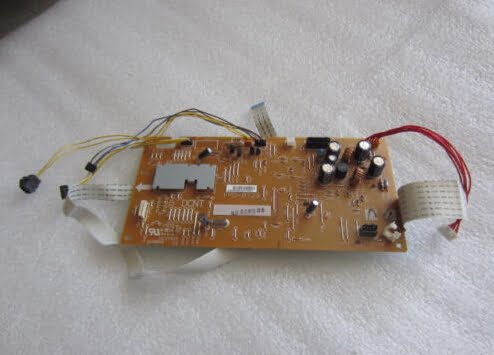


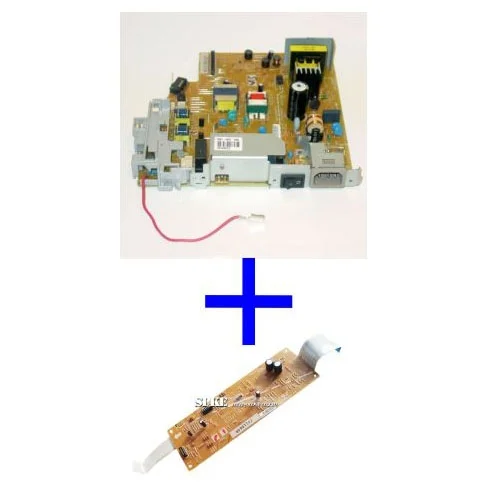
2 Review For Blue Dress For Woman
Alea Brooks March 5, 2018
Lorem Ipsumin gravida nibh vel velit auctor aliquet. Aenean sollicitudin, lorem quis bibendum auctor, nisi elit consequat ipsum, nec sagittis sem nibh id elit. Duis sed odio sit amet nibh vulputate
Grace Wong June 17, 2018
It is a long established fact that a reader will be distracted by the readable content of a page when looking at its layout. The point of using Lorem Ipsum is that it has a more-or-less normal distribution of letters