The control panel of the HP LaserJet M104w/M102 printer is designed with simplicity and efficiency in mind, making it user-friendly for both home and small office environments. Located on the top surface of the printer, the control panel is minimalistic, featuring just a few essential buttons and LED indicators. This streamlined approach helps reduce confusion and ensures that users can easily manage basic printing tasks.
Typically, the panel includes a power button, a wireless button for setting up or managing Wi-Fi connectivity, and a cancel button to stop current print jobs. The LED indicators provide status updates, such as power on/off, wireless connectivity, and error alerts like paper jams or low toner levels. These visual cues are crucial for quick troubleshooting without needing to access a computer or mobile device.
The HP LaserJet M104w/M102 is engineered to work seamlessly with HP's Smart software and mobile printing features, minimizing the need for complex onboard controls. Instead, most advanced settings are managed through the HP Smart app or the computer interface. Overall, the control panel supports the printer's goal of delivering fast, reliable, and convenient monochrome printing with a no-fuss user experience.
| Capacity | 5 Kg |
| Color | Black, Brown, Red, |
| Water Resistant | Yes |
| Material | Artificial Leather |


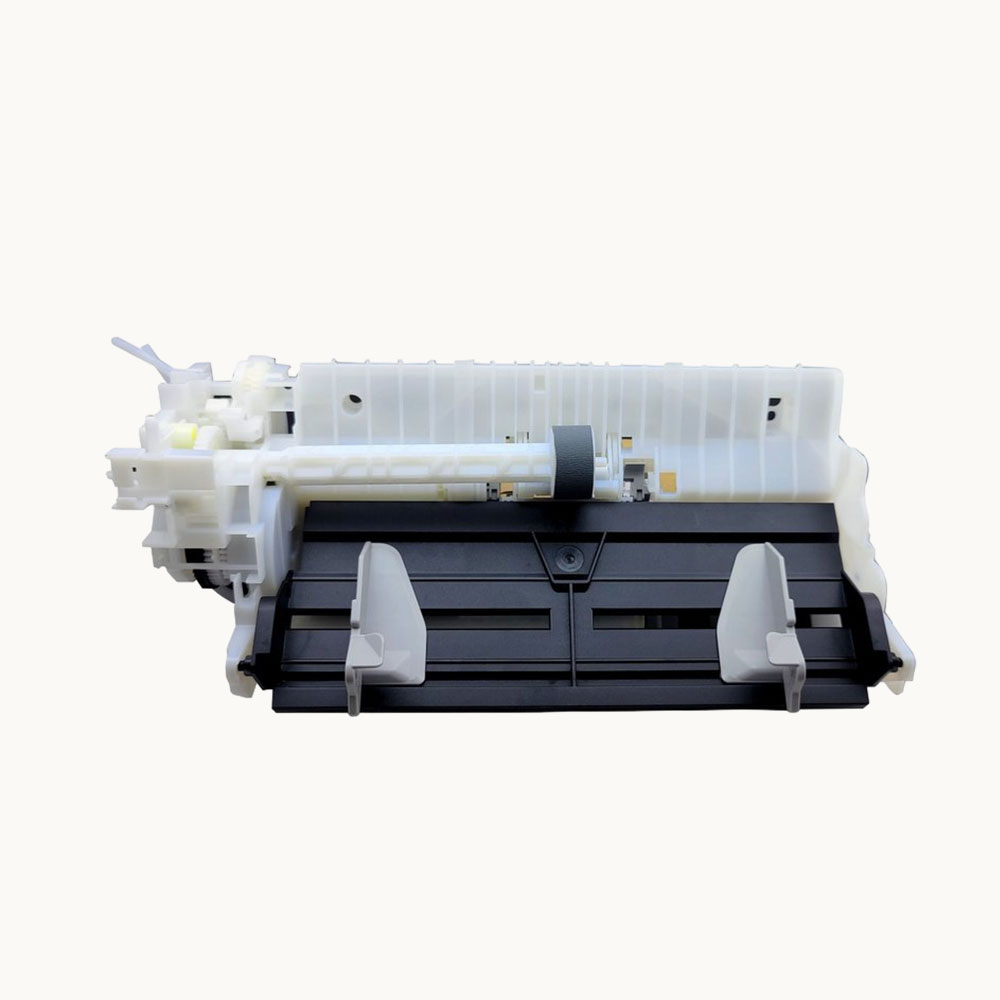

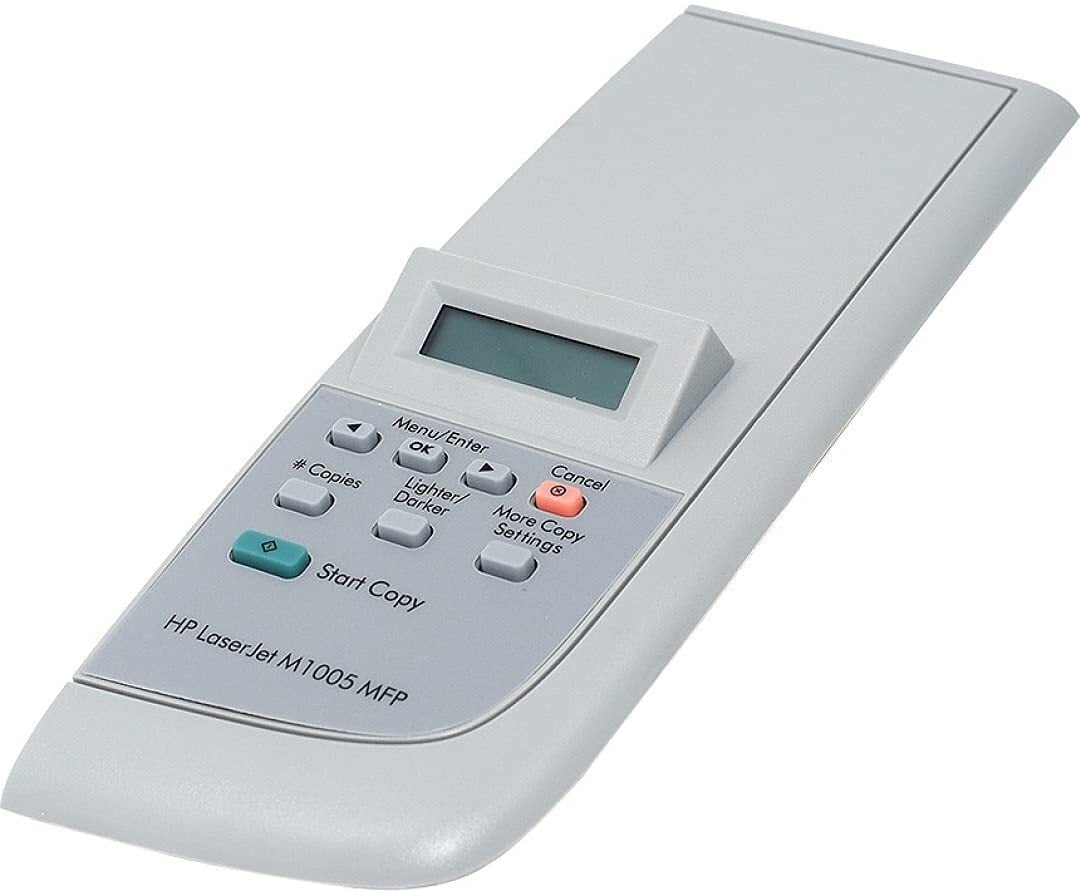


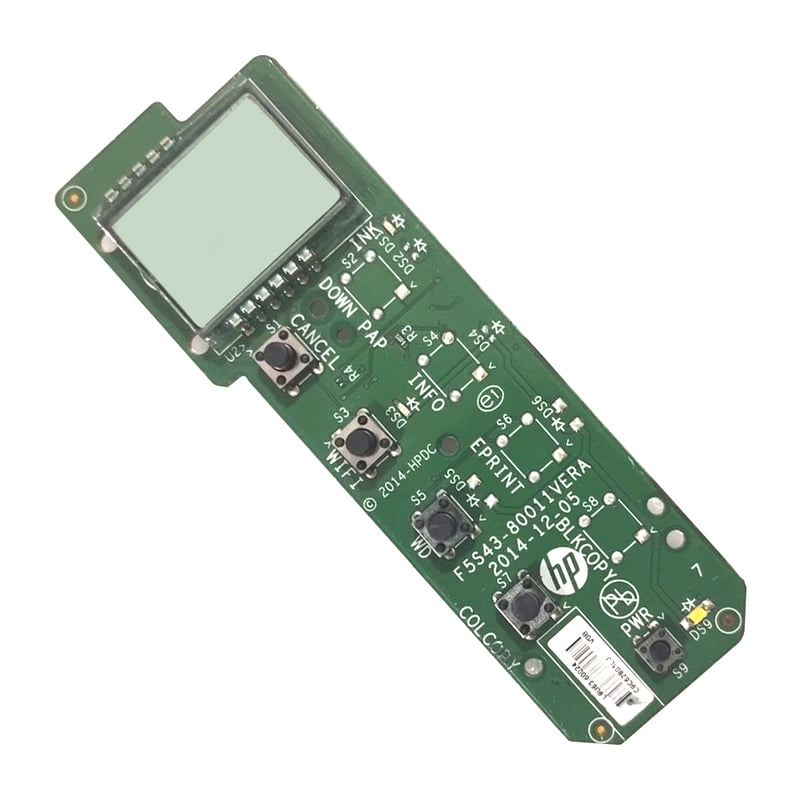
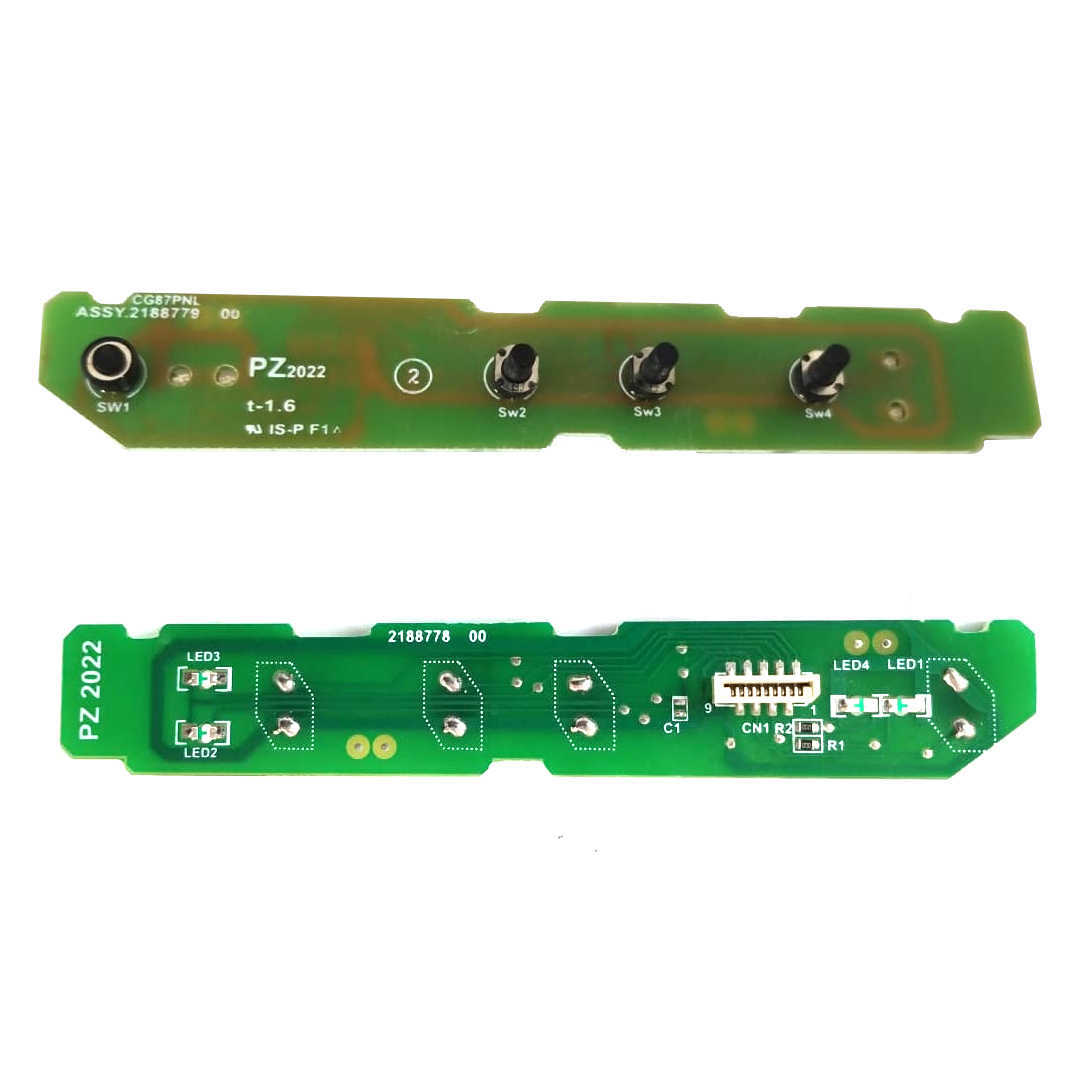
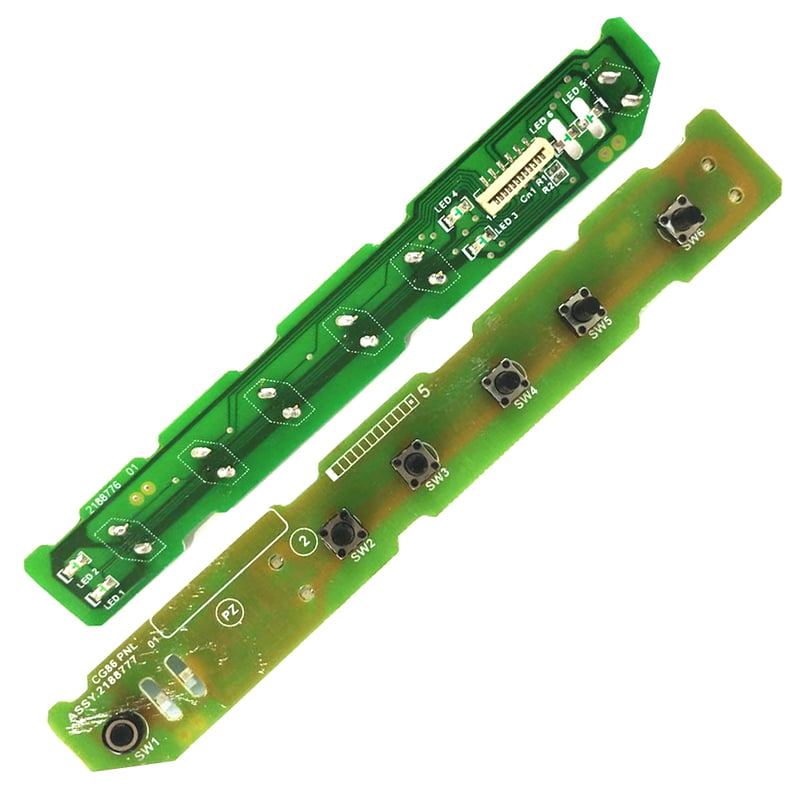

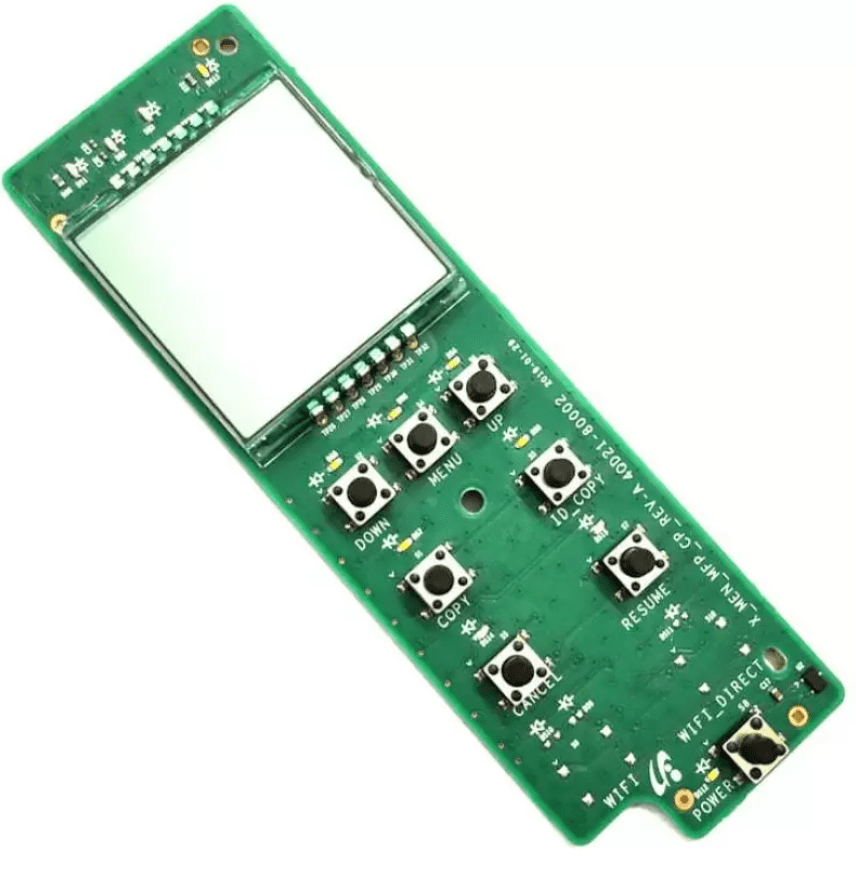










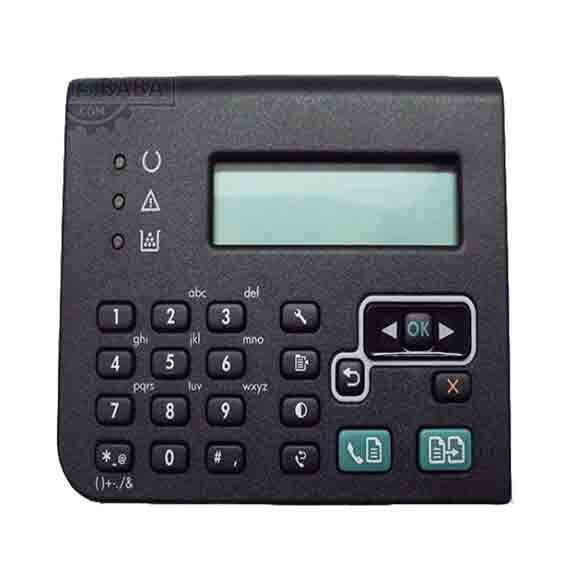



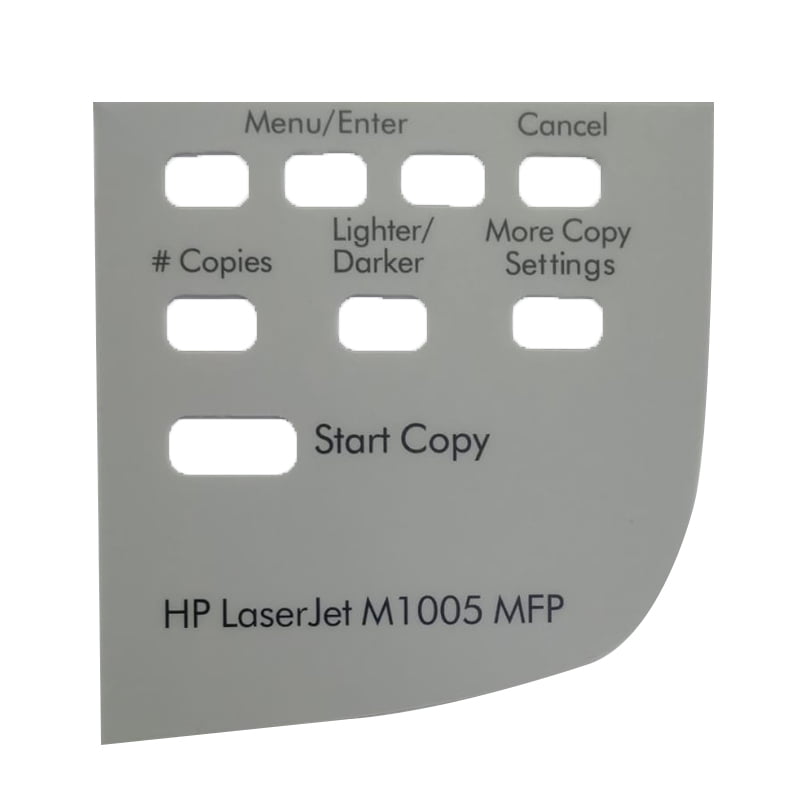


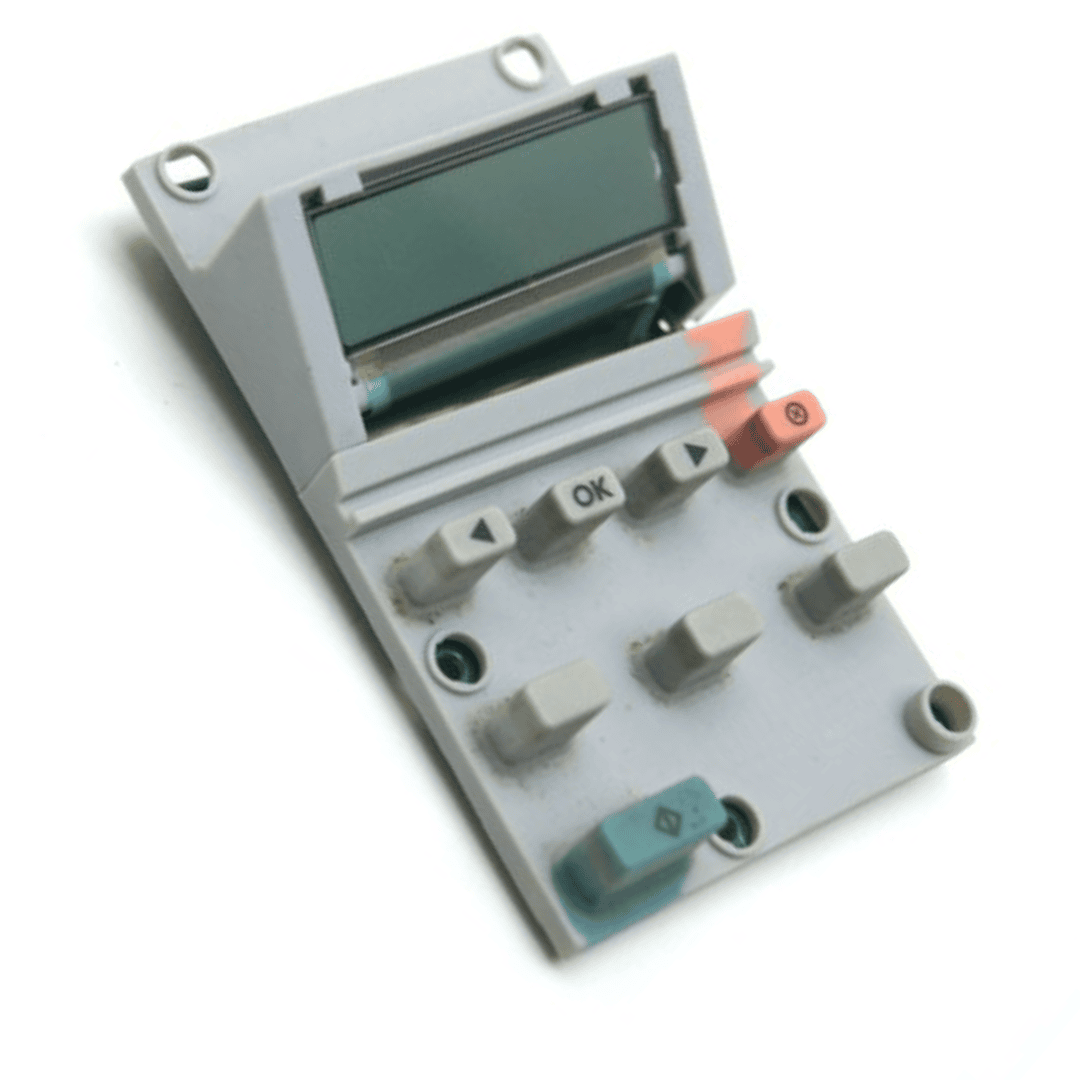
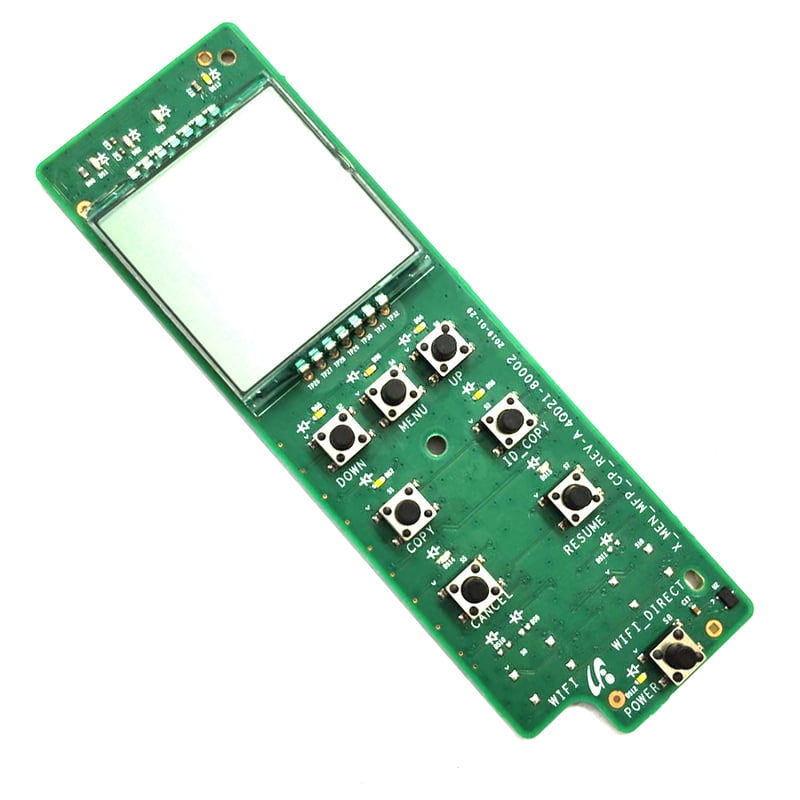

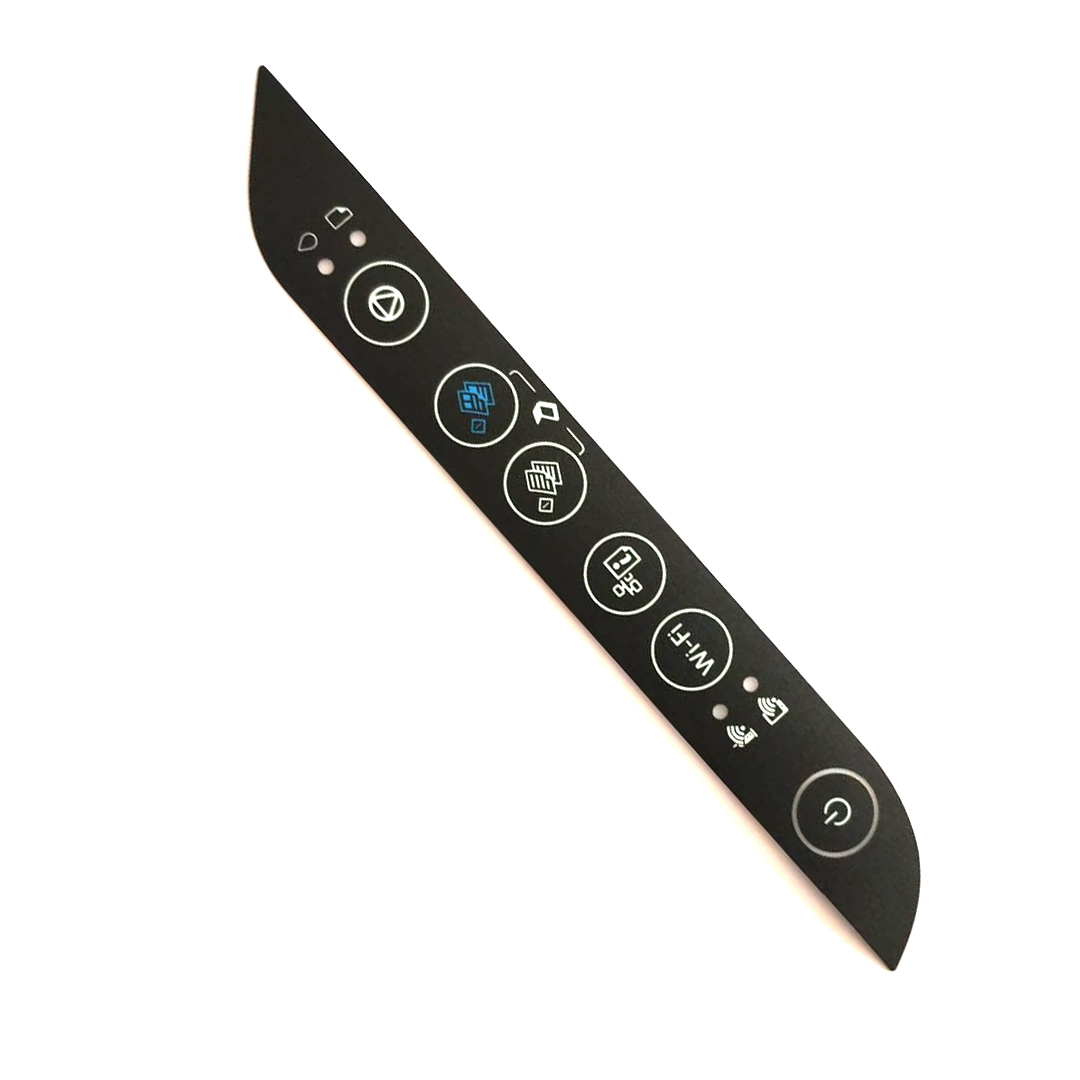


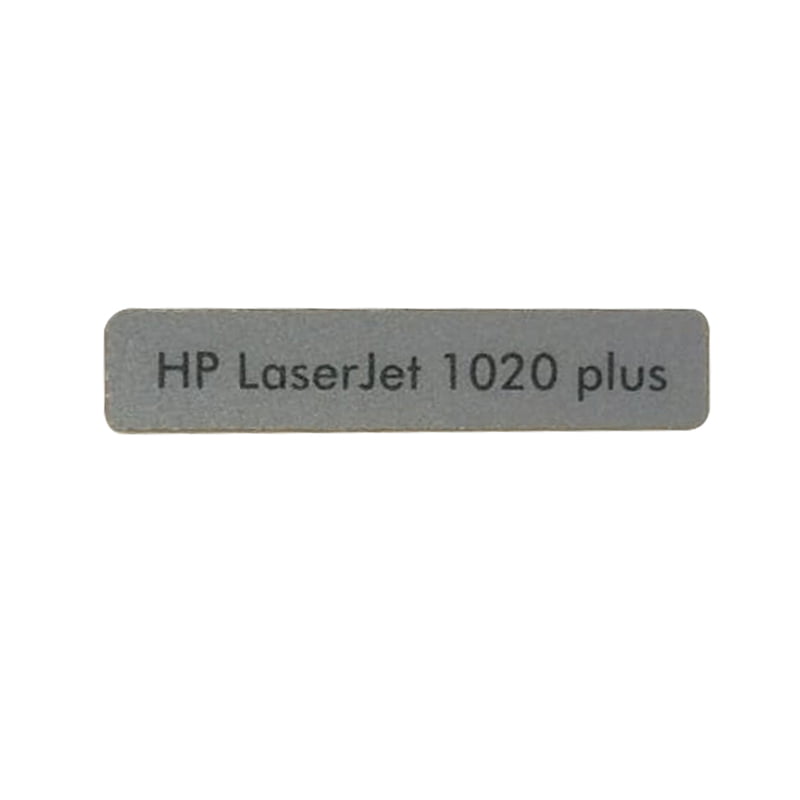










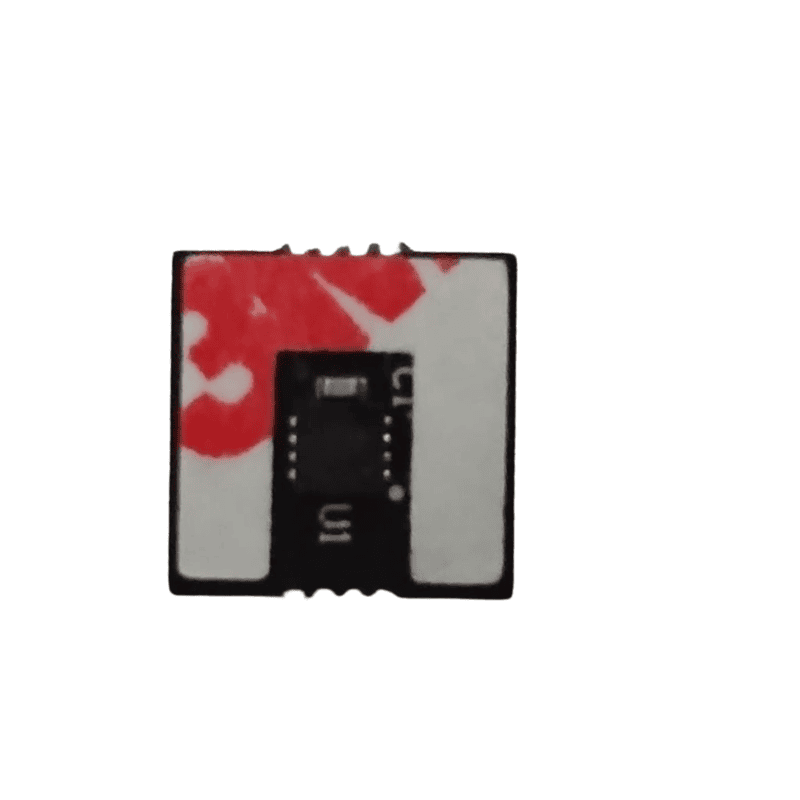



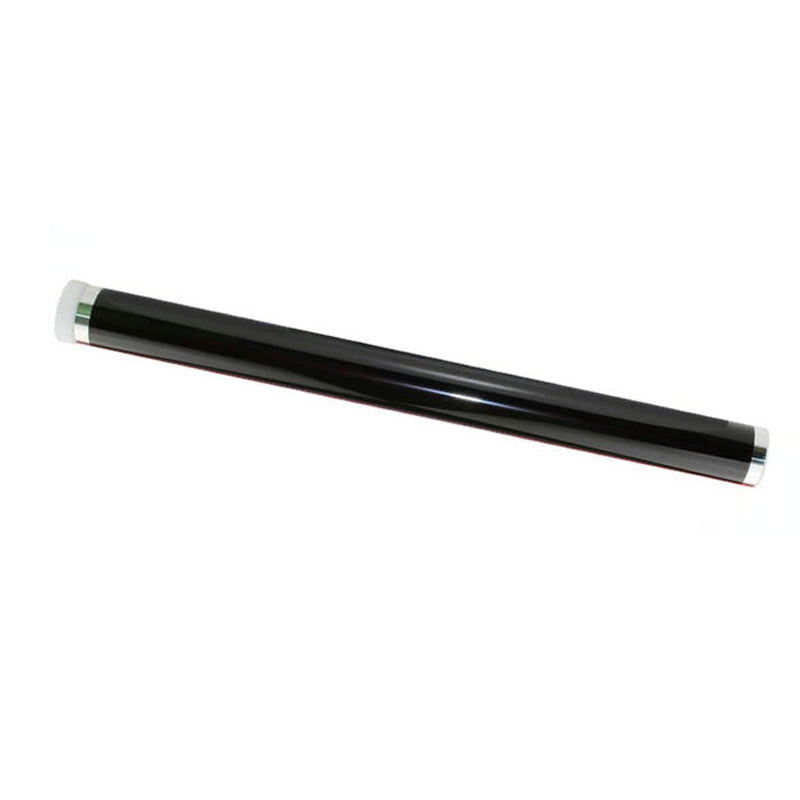



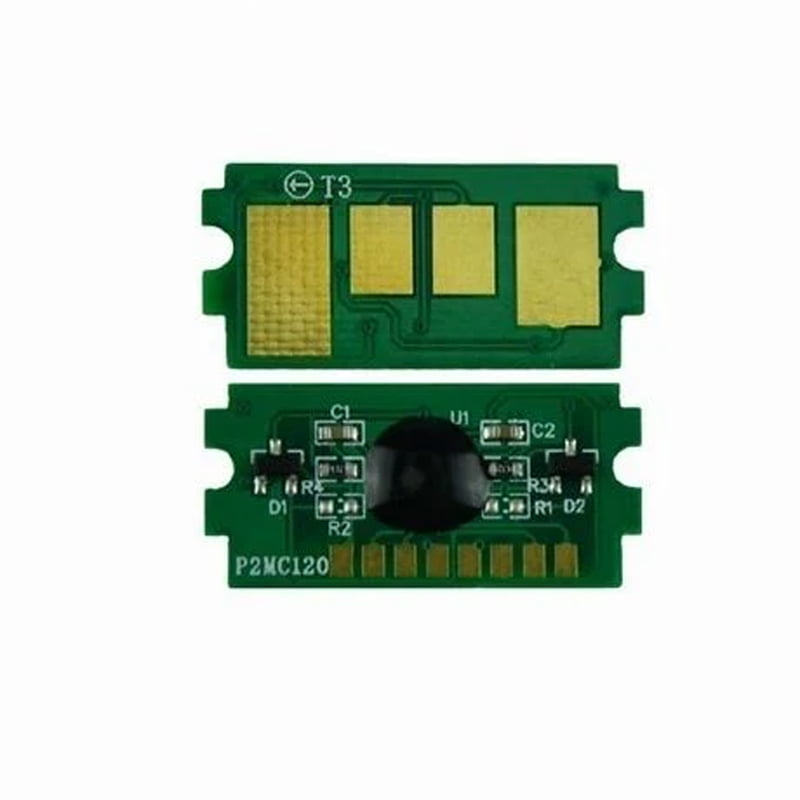















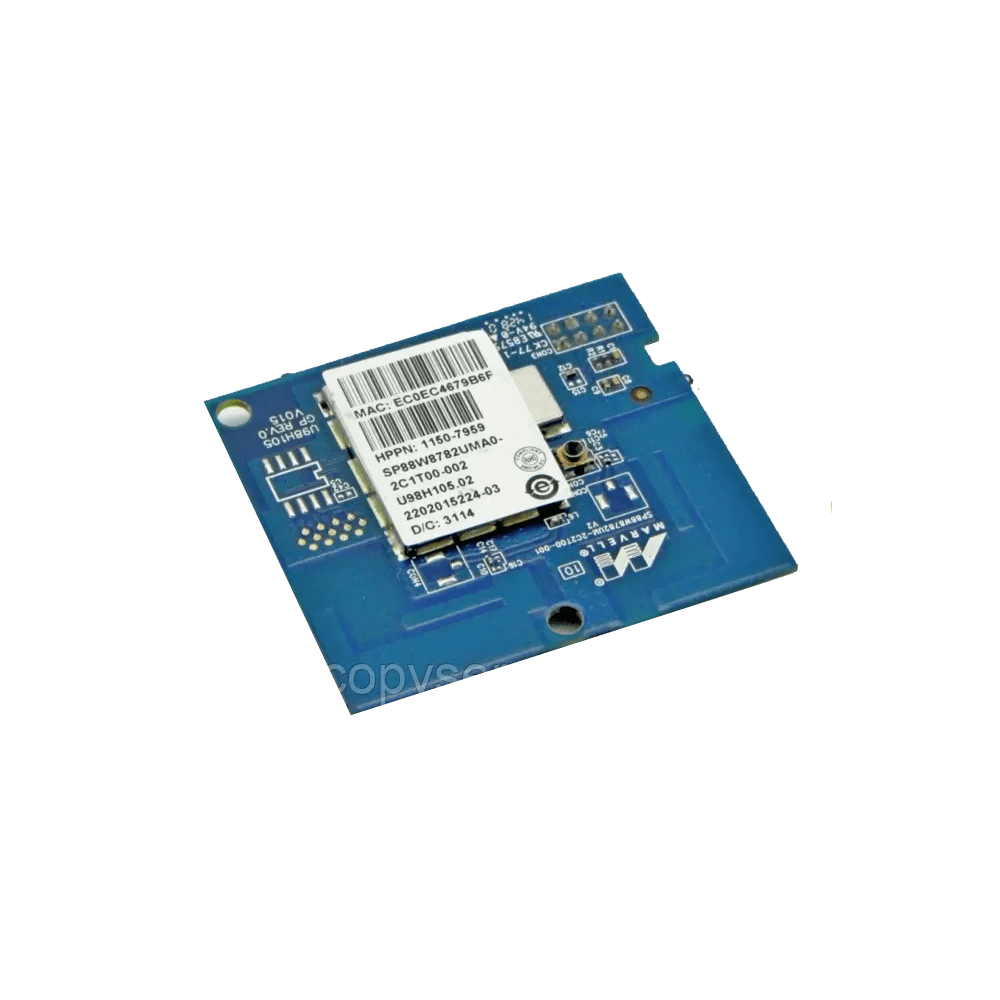
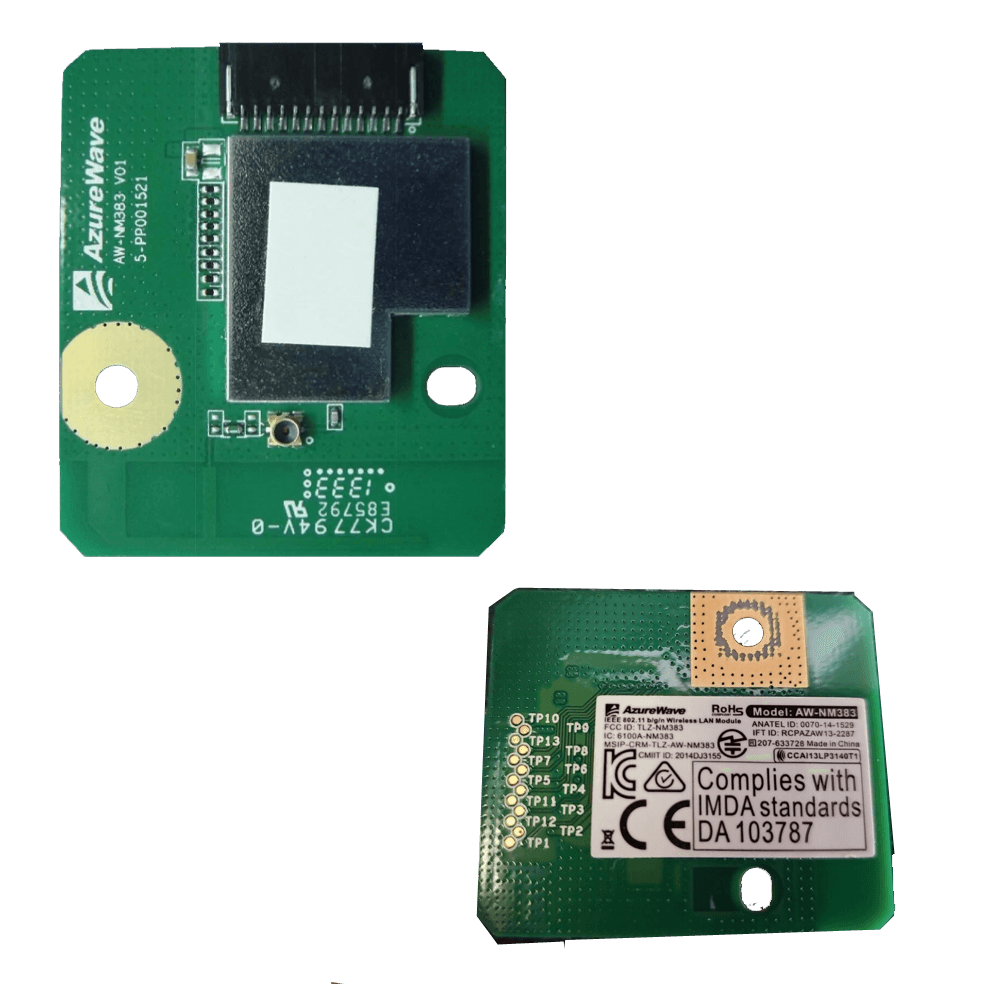

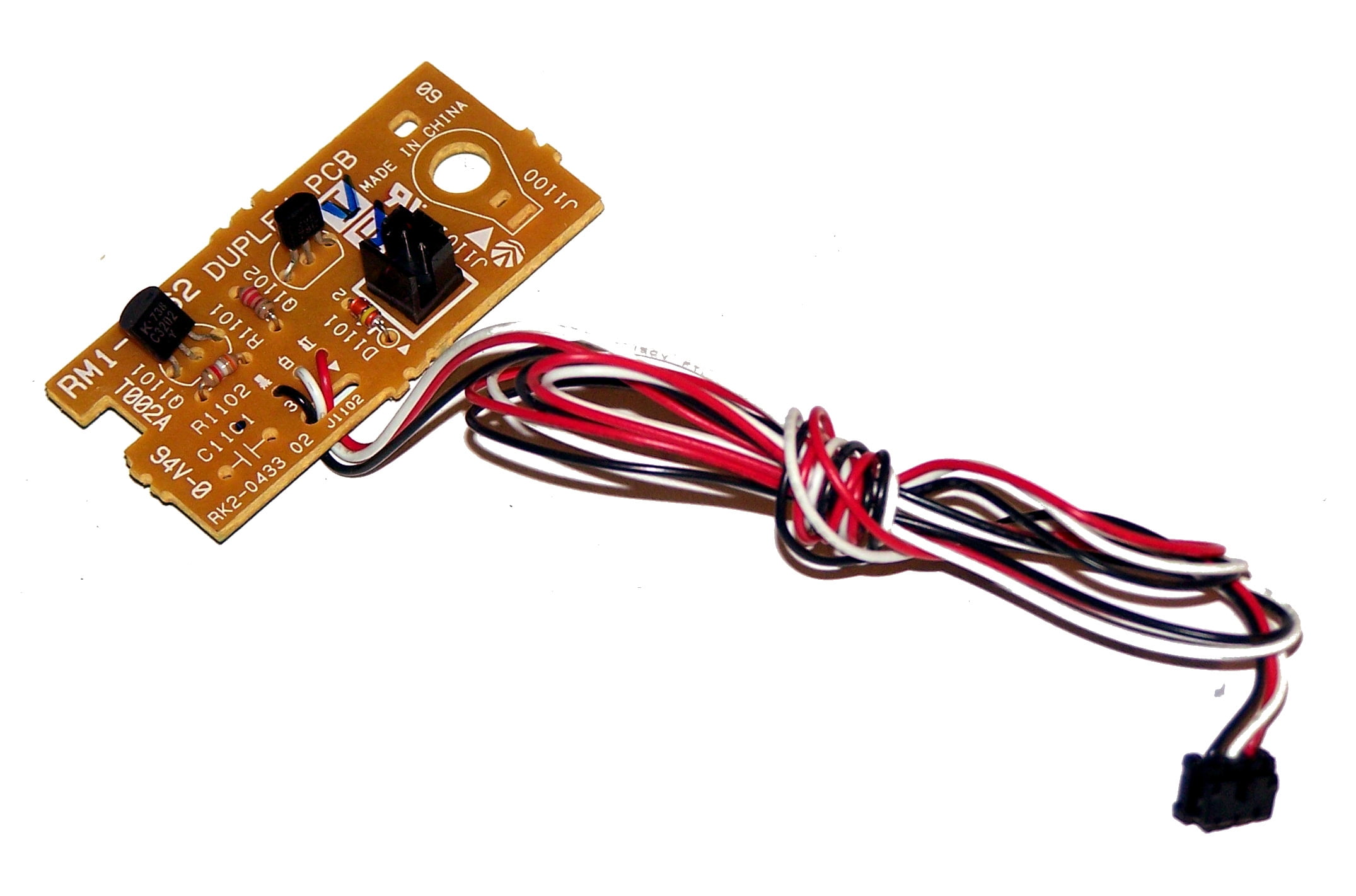
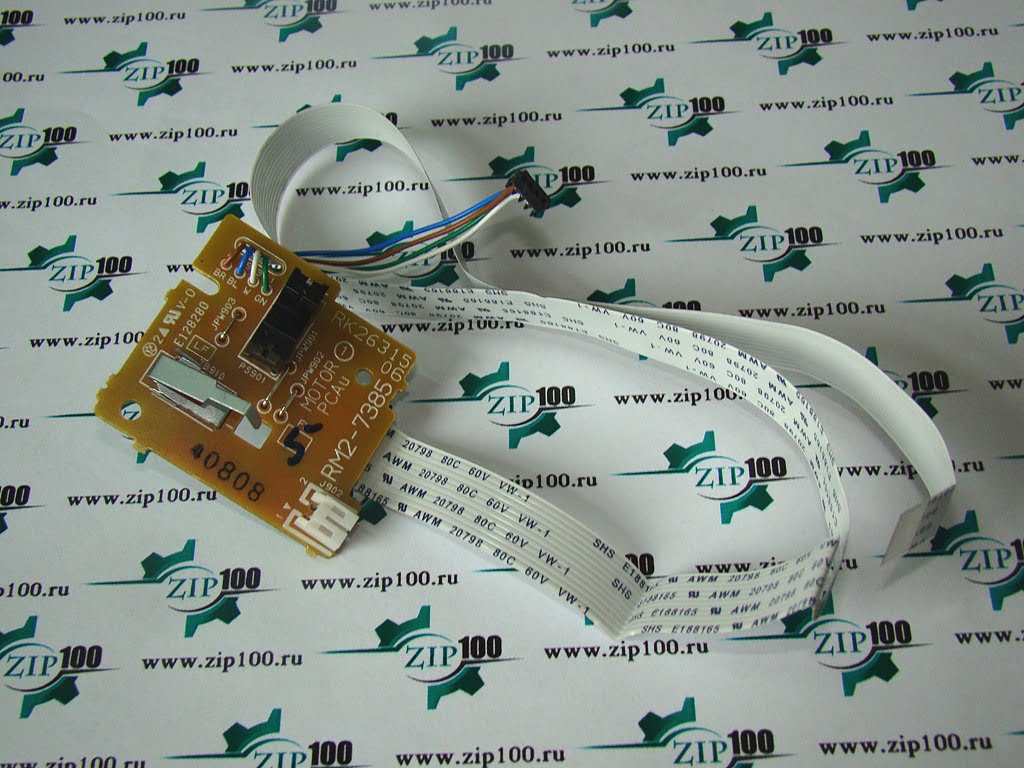


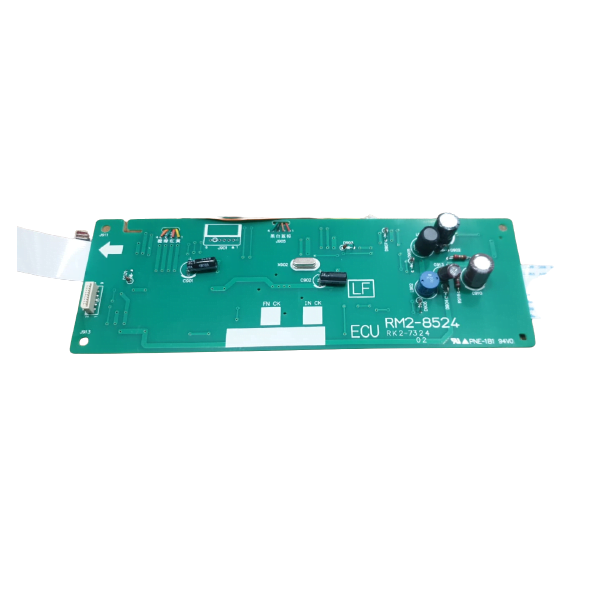


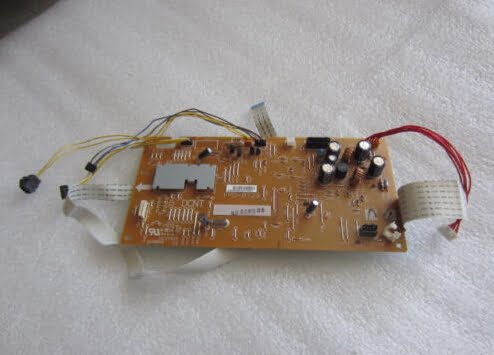


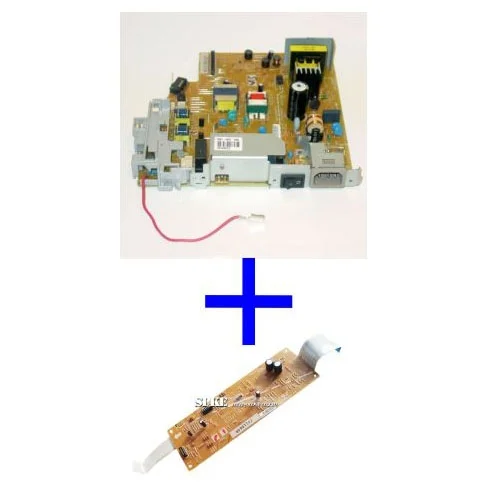
2 Review For Blue Dress For Woman
Alea Brooks March 5, 2018
Lorem Ipsumin gravida nibh vel velit auctor aliquet. Aenean sollicitudin, lorem quis bibendum auctor, nisi elit consequat ipsum, nec sagittis sem nibh id elit. Duis sed odio sit amet nibh vulputate
Grace Wong June 17, 2018
It is a long established fact that a reader will be distracted by the readable content of a page when looking at its layout. The point of using Lorem Ipsum is that it has a more-or-less normal distribution of letters