The control panel of the Samsung Xpress M2021 (also known as 4021S in some regions) is compact and designed for straightforward operation, ideal for home users and small offices. It features a minimal button layout combined with a few key LED indicators that allow users to easily manage everyday printing tasks.
The panel usually includes the following:
-
Power Button: Turns the printer on or off.
-
WPS (Wi-Fi Protected Setup) Button: Available in wireless models, it allows users to quickly connect the printer to a Wi-Fi network.
-
Cancel/Stop Button: Used to cancel print jobs or reset the printer.
-
LED Indicators: These lights show the printer’s status, such as Ready, Error, or Toner Low. The toner and error lights help users quickly identify issues like paper jams, empty paper trays, or cartridge problems.
This basic interface reflects the printer’s plug-and-play nature. Most advanced functions—like toner level checks, print settings, and maintenance—are handled via the Samsung Easy Printer Manager software or through the printer's driver interface on a computer.
Overall, the control panel of the Samsung 4021S is minimal but functional, focusing on ease of use and essential task management for everyday printing needs.
| Capacity | 5 Kg |
| Color | Black, Brown, Red, |
| Water Resistant | Yes |
| Material | Artificial Leather |


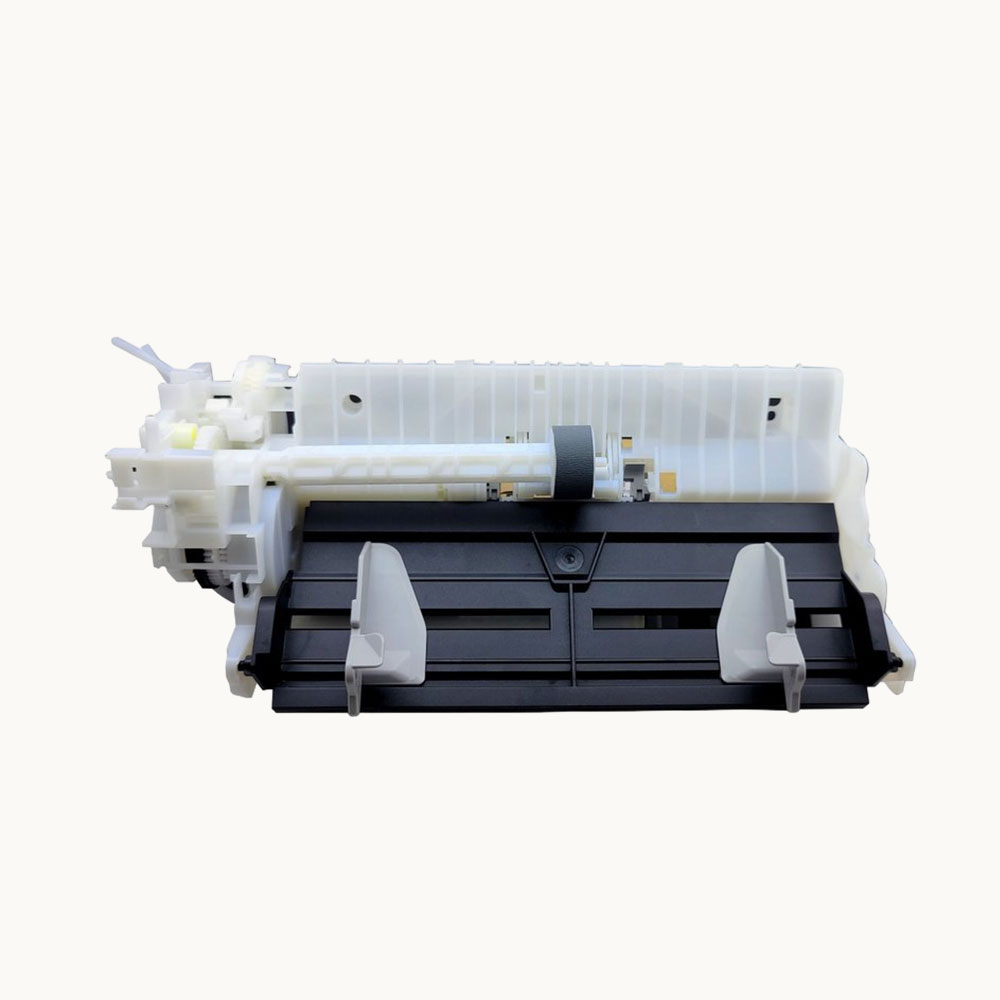

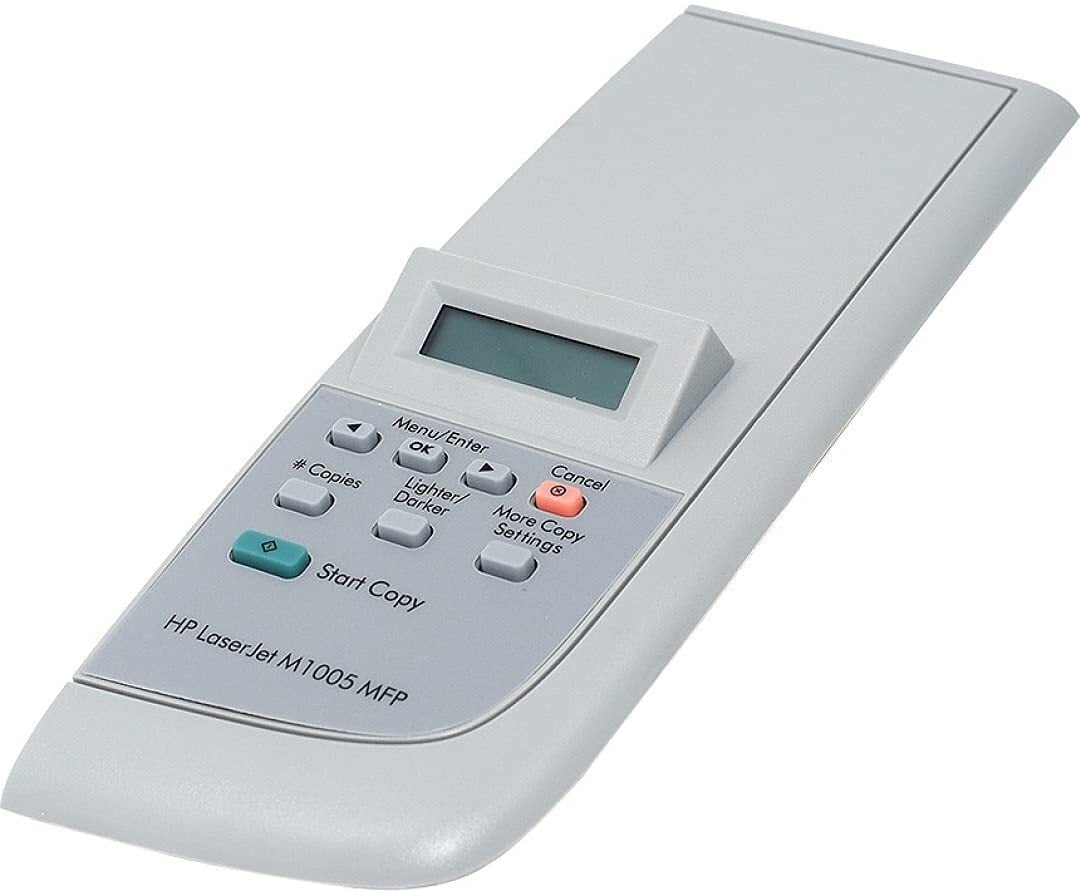


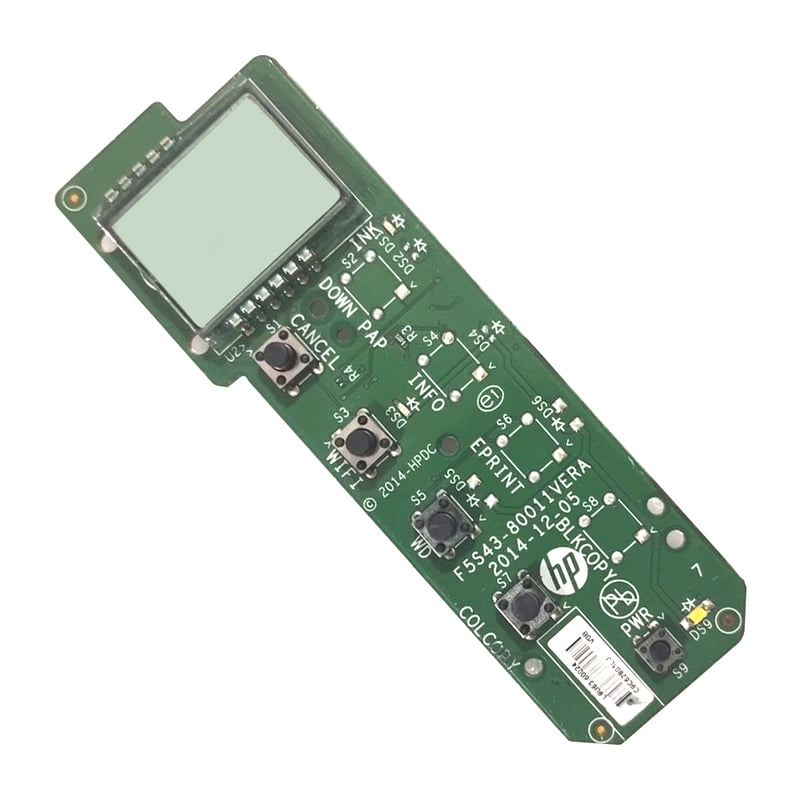
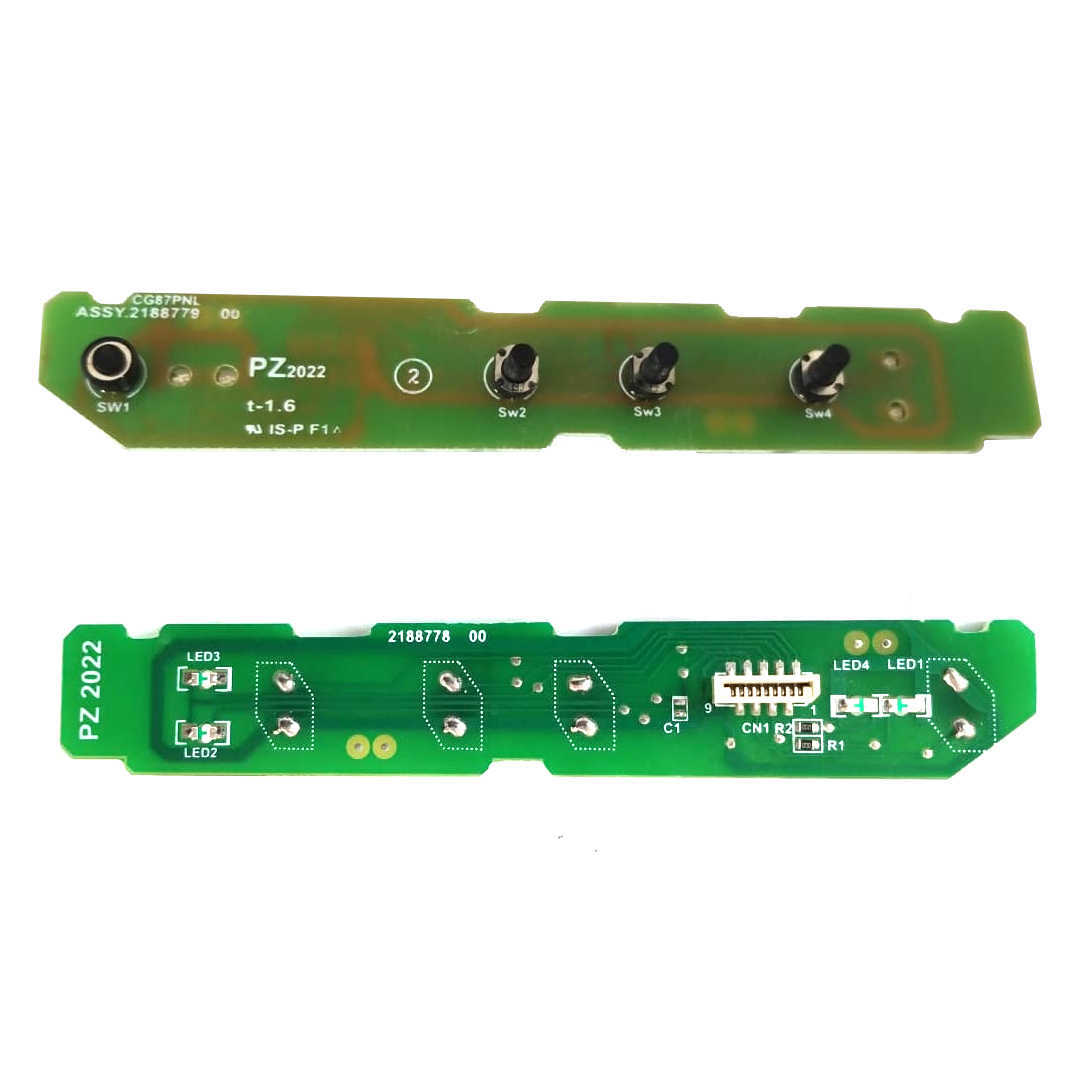
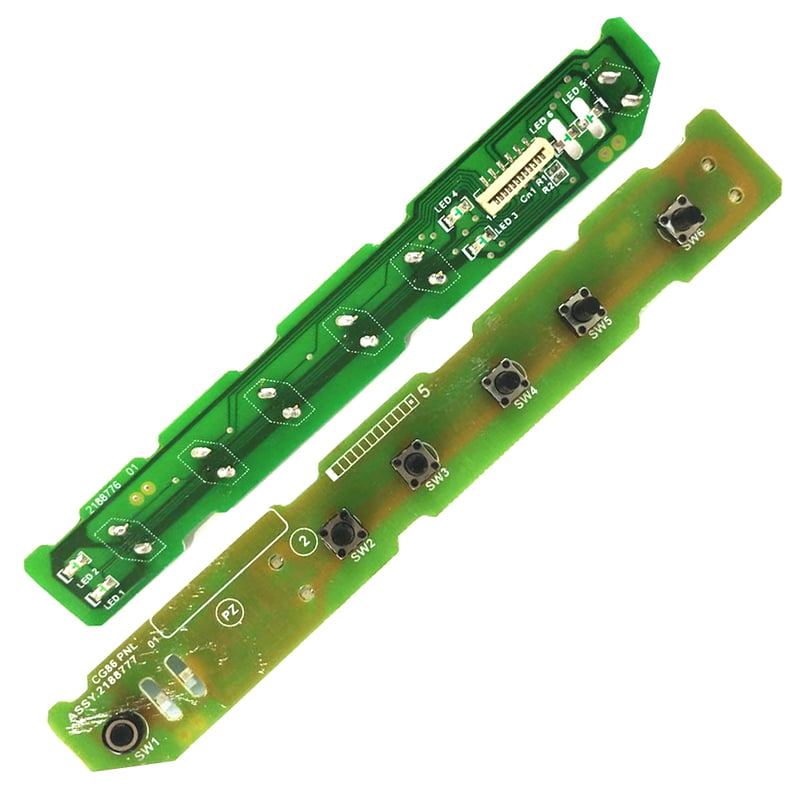

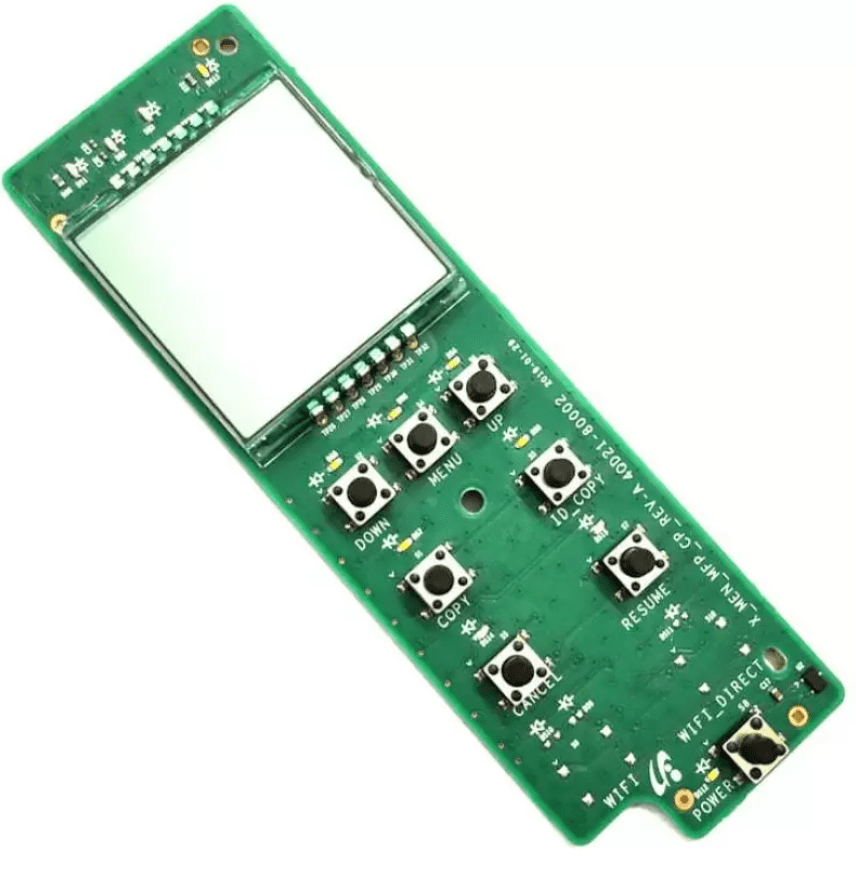










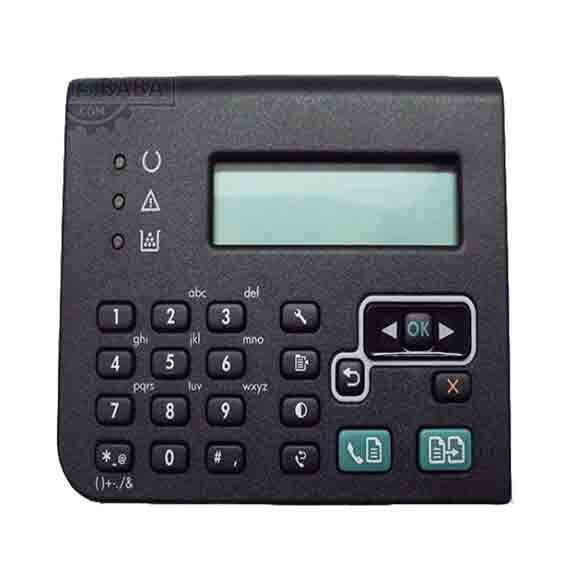



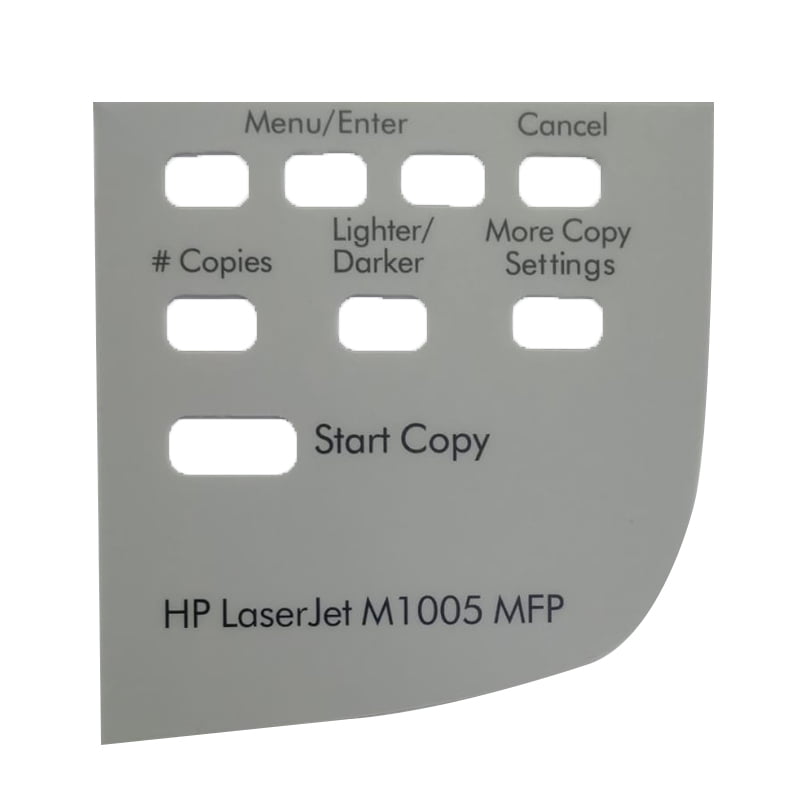


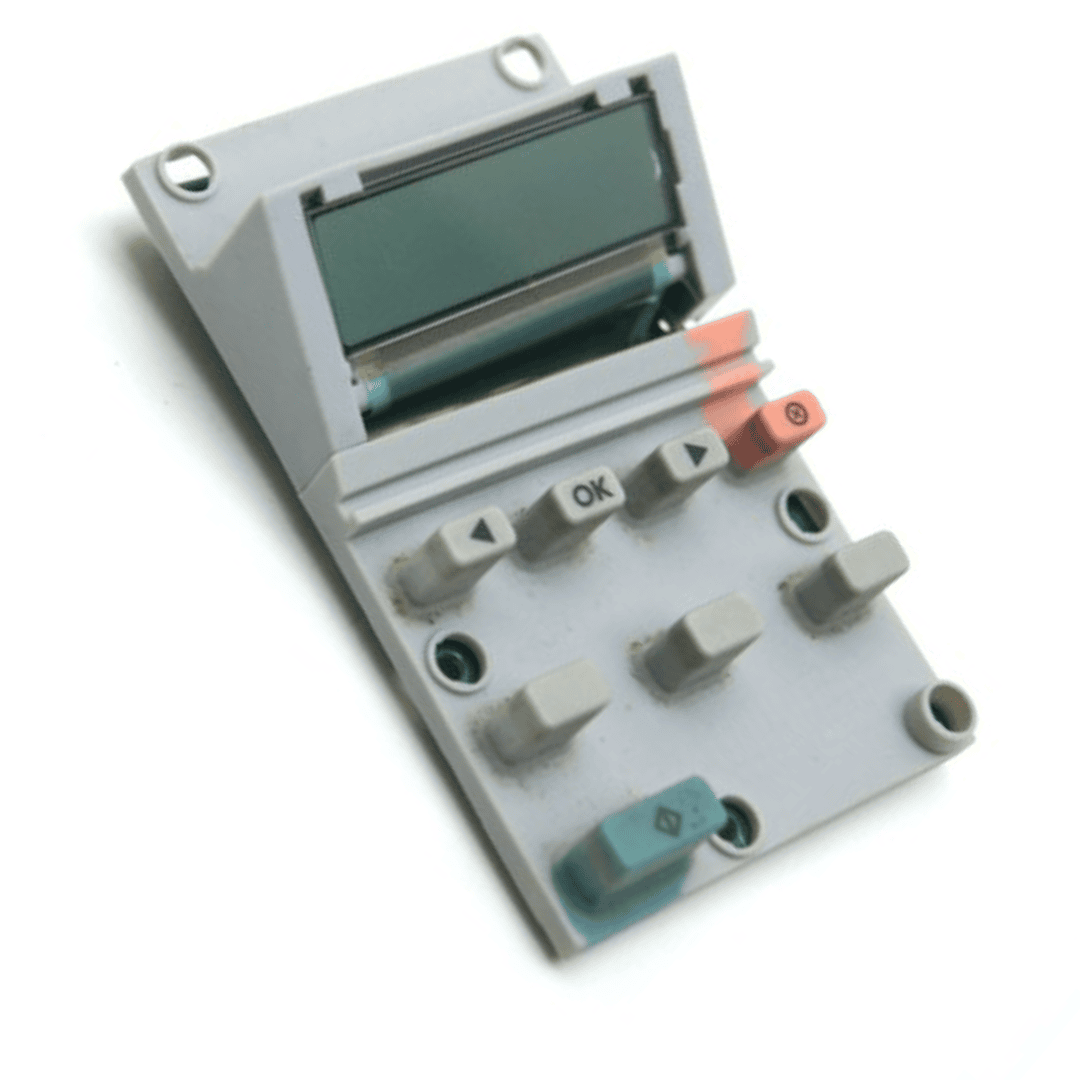
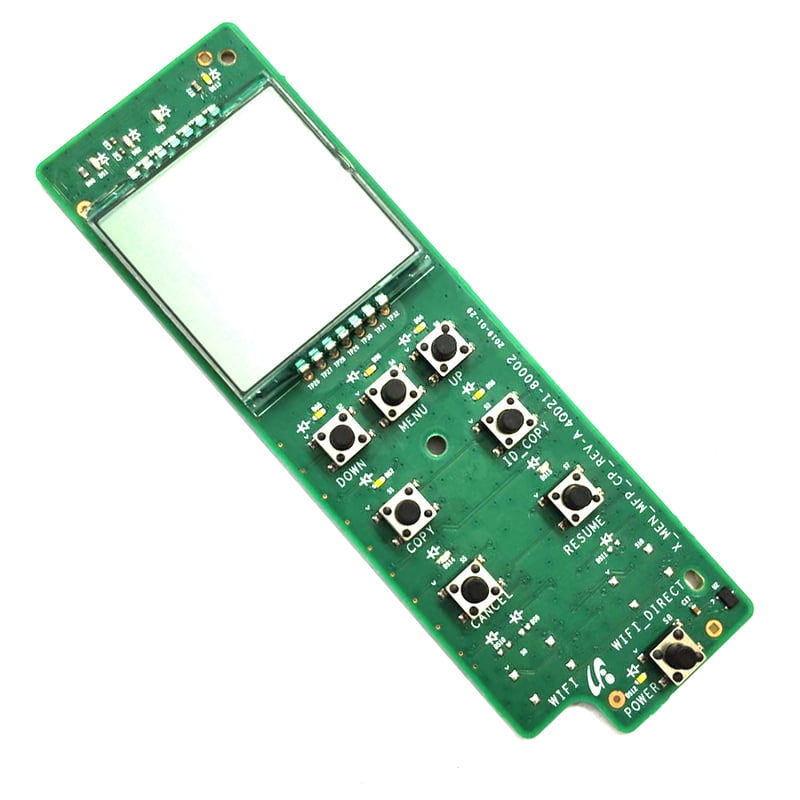

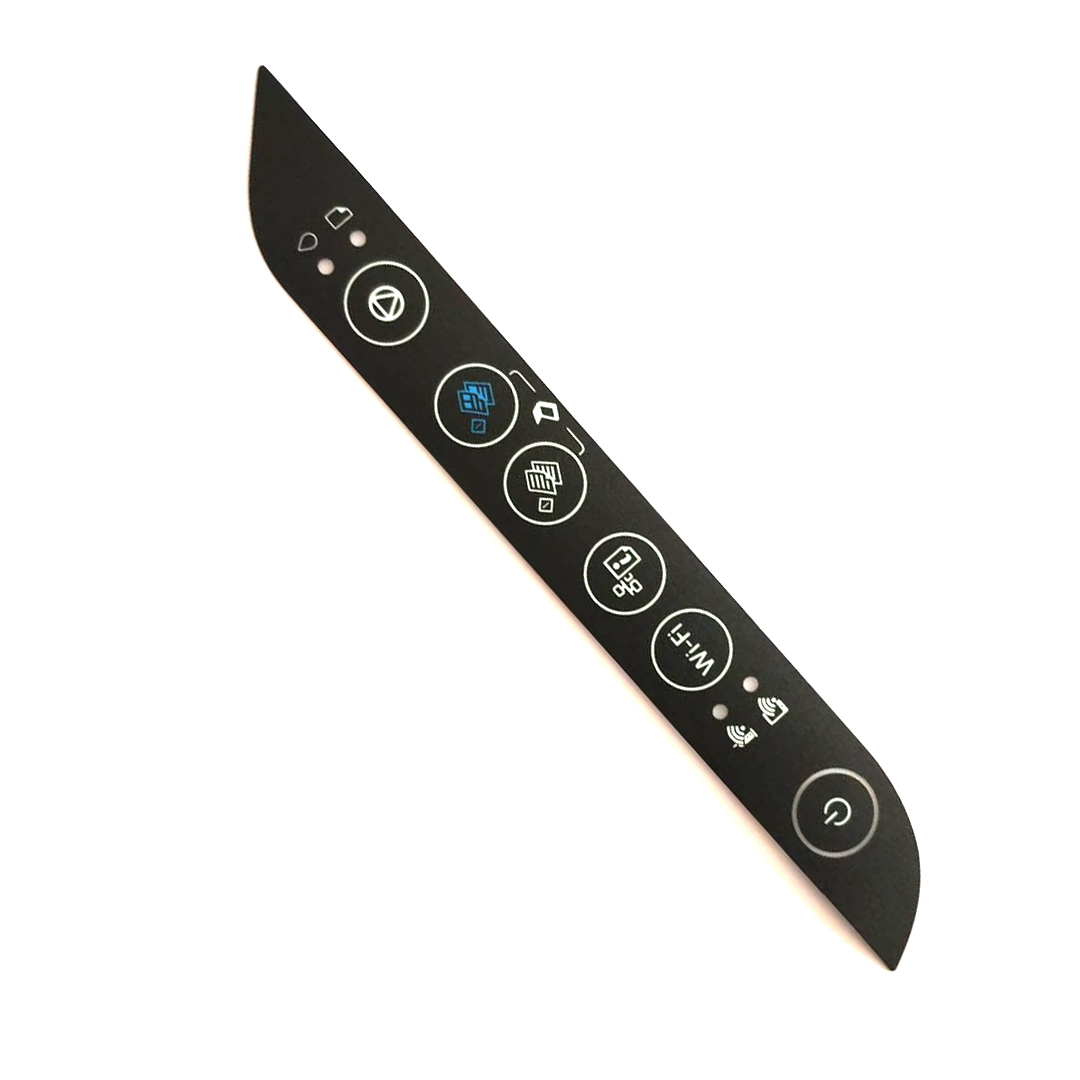


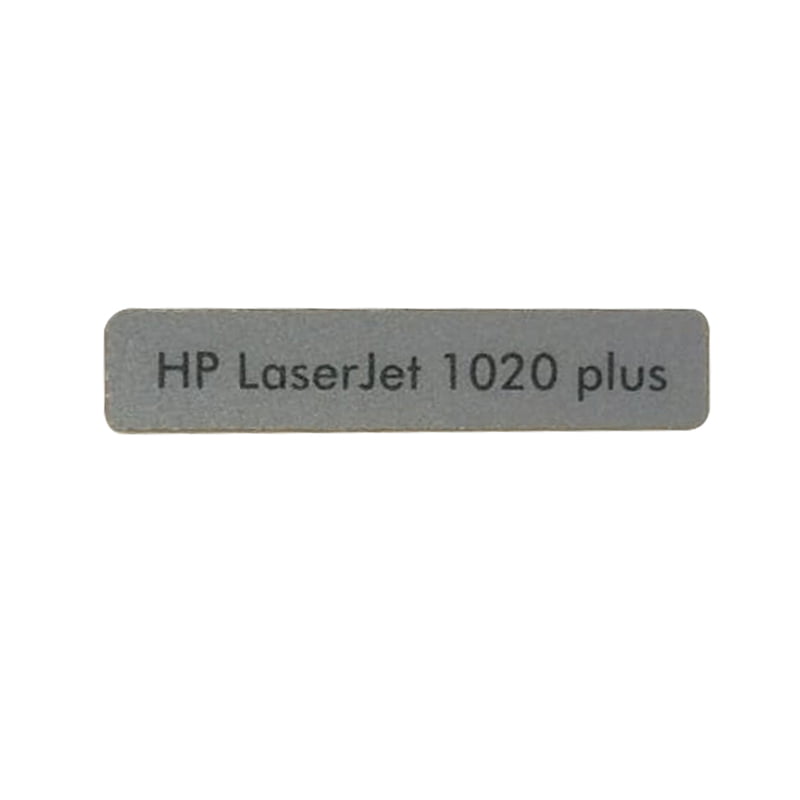










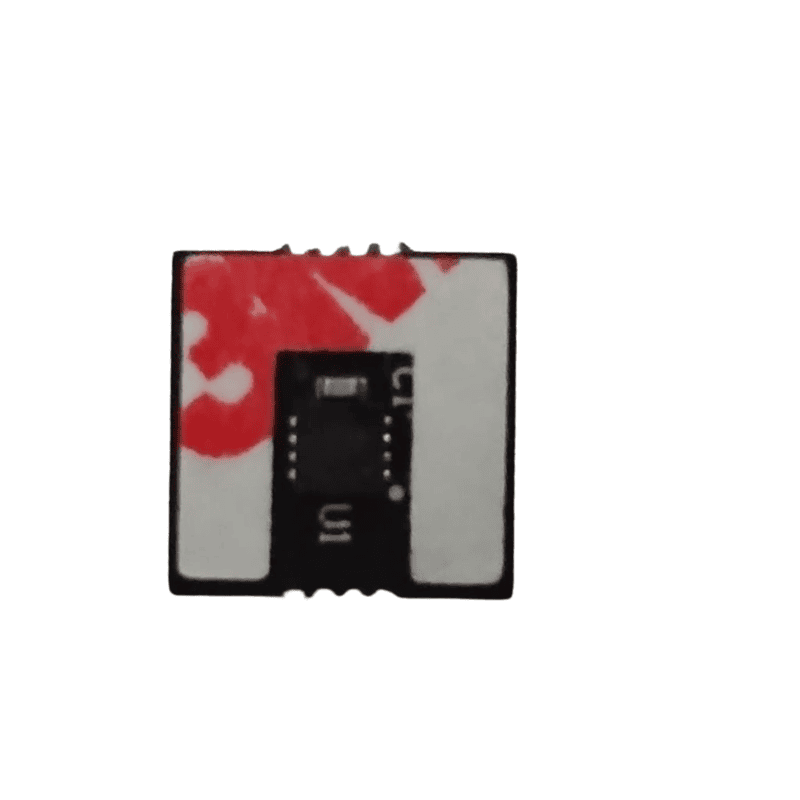



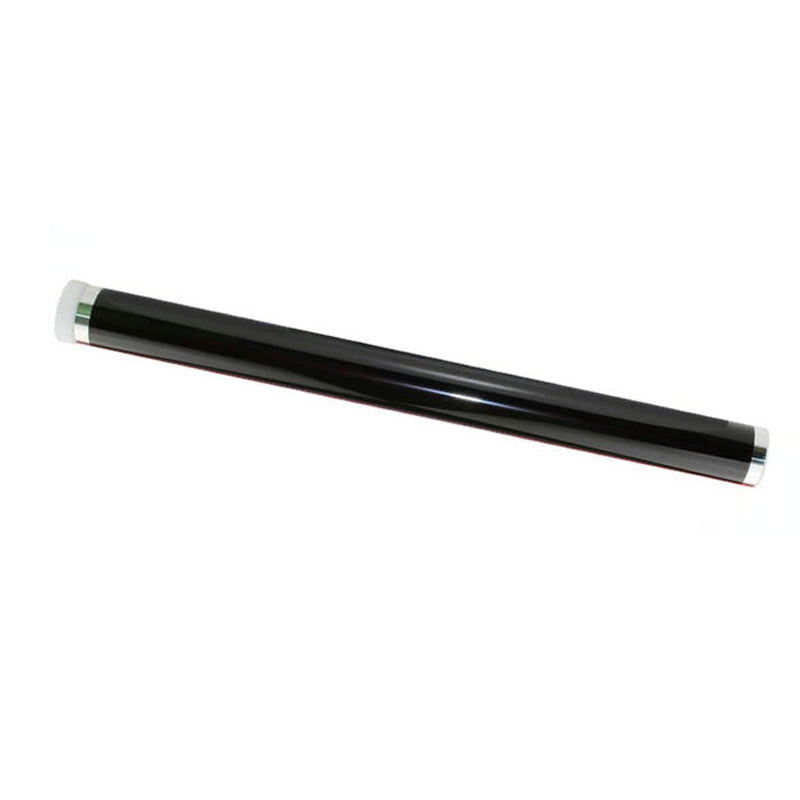



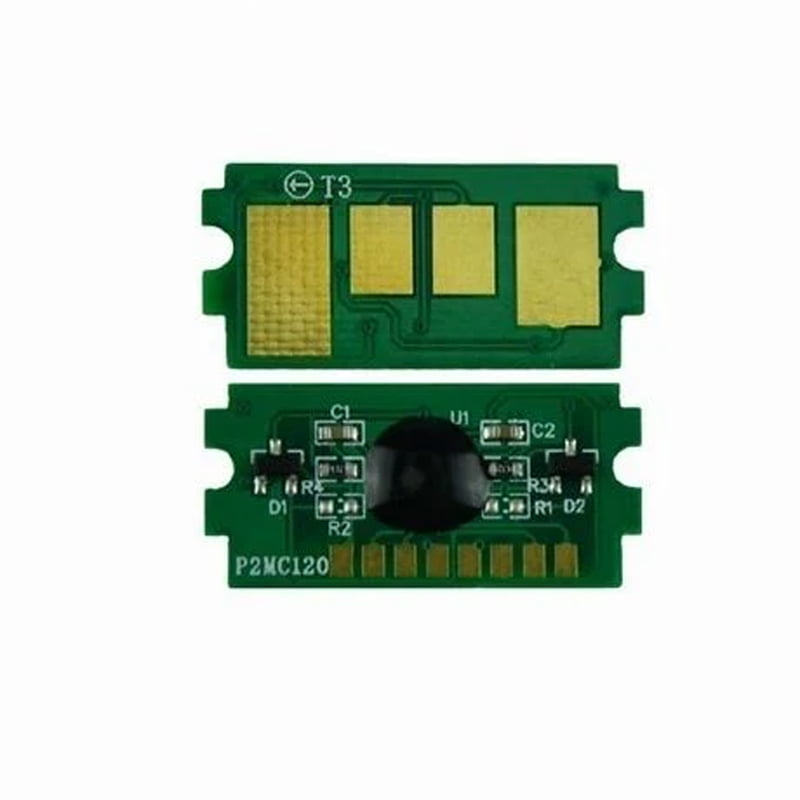















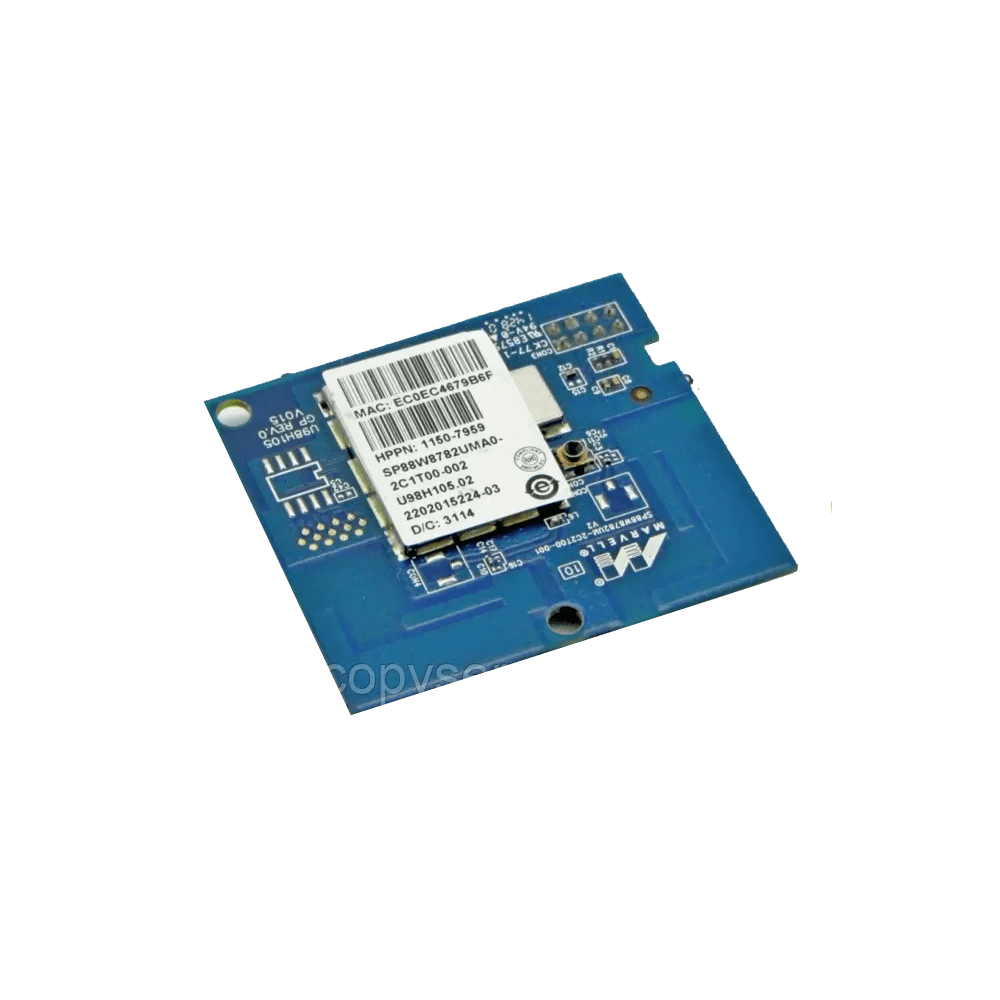
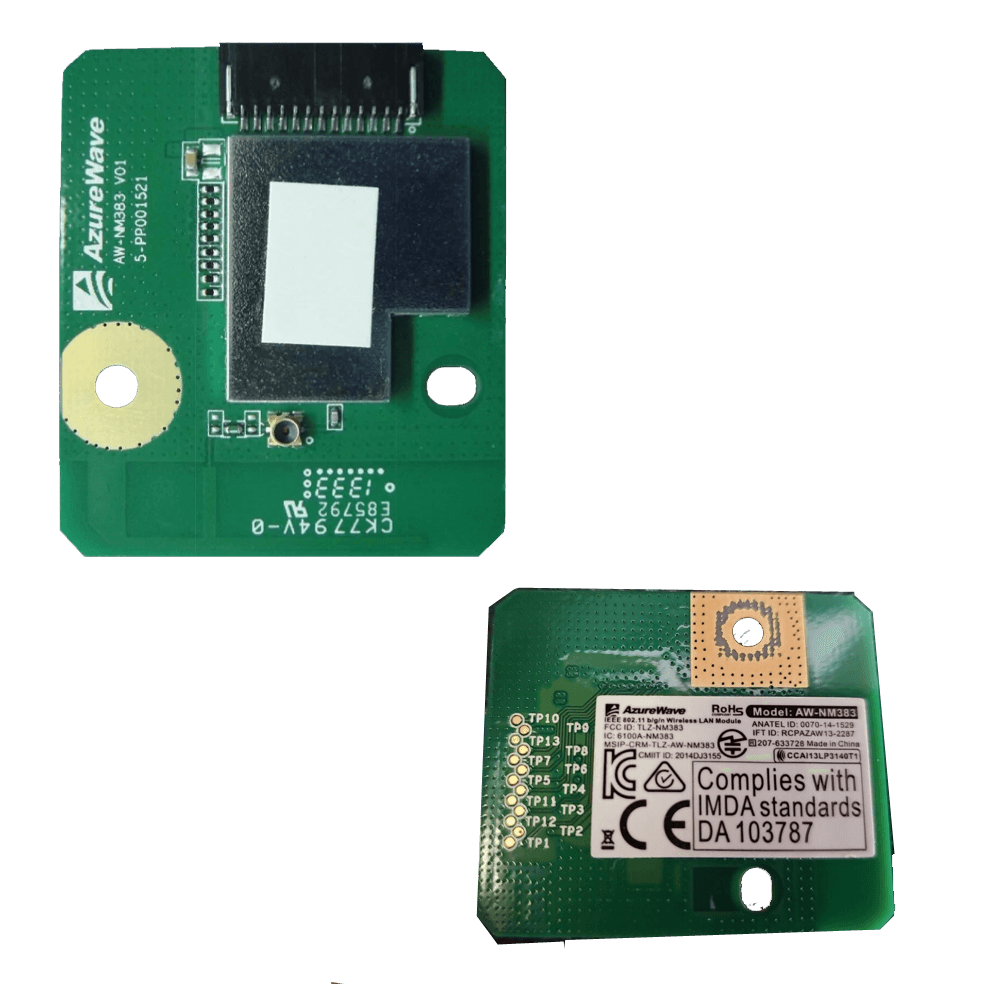

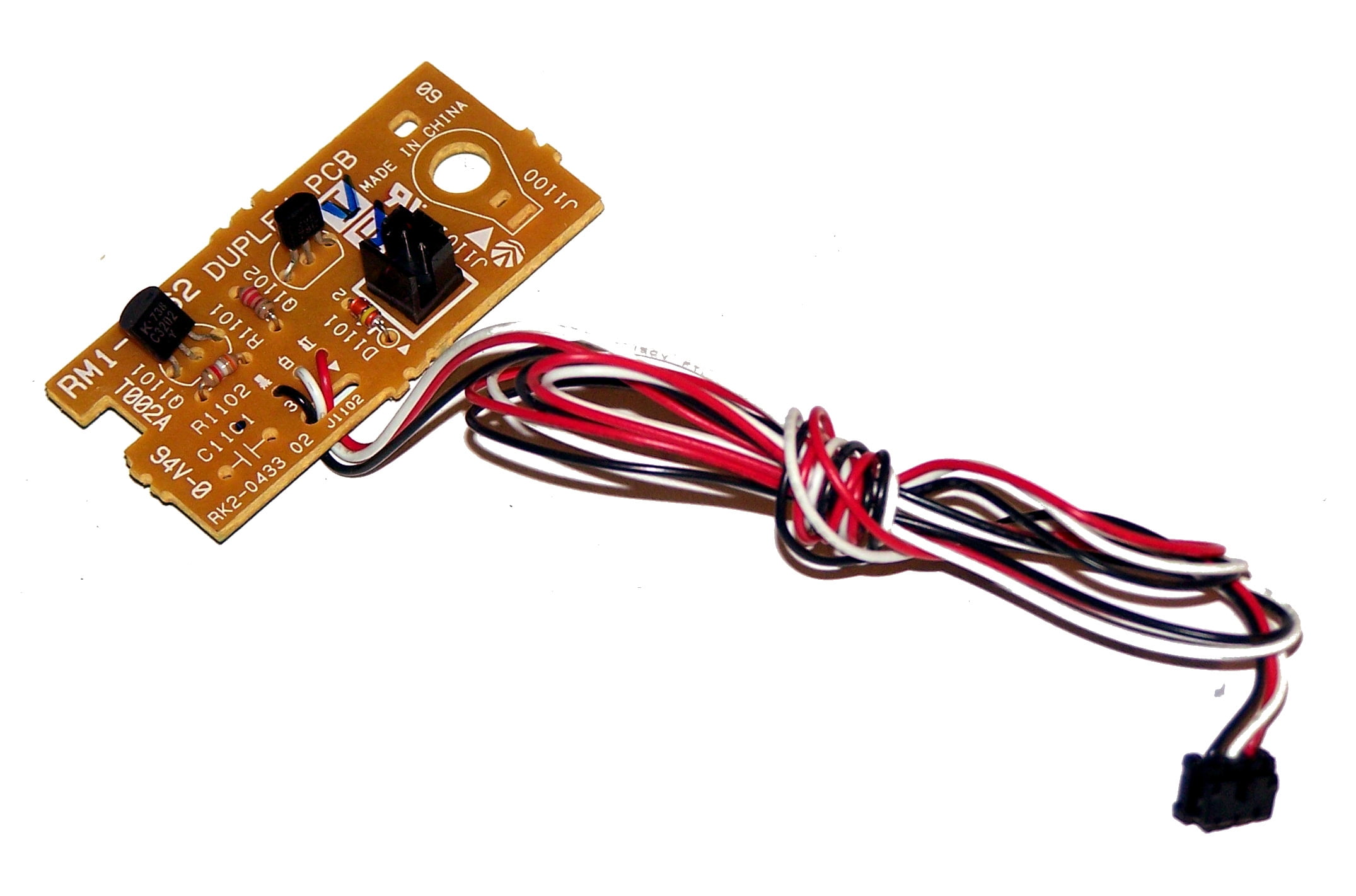
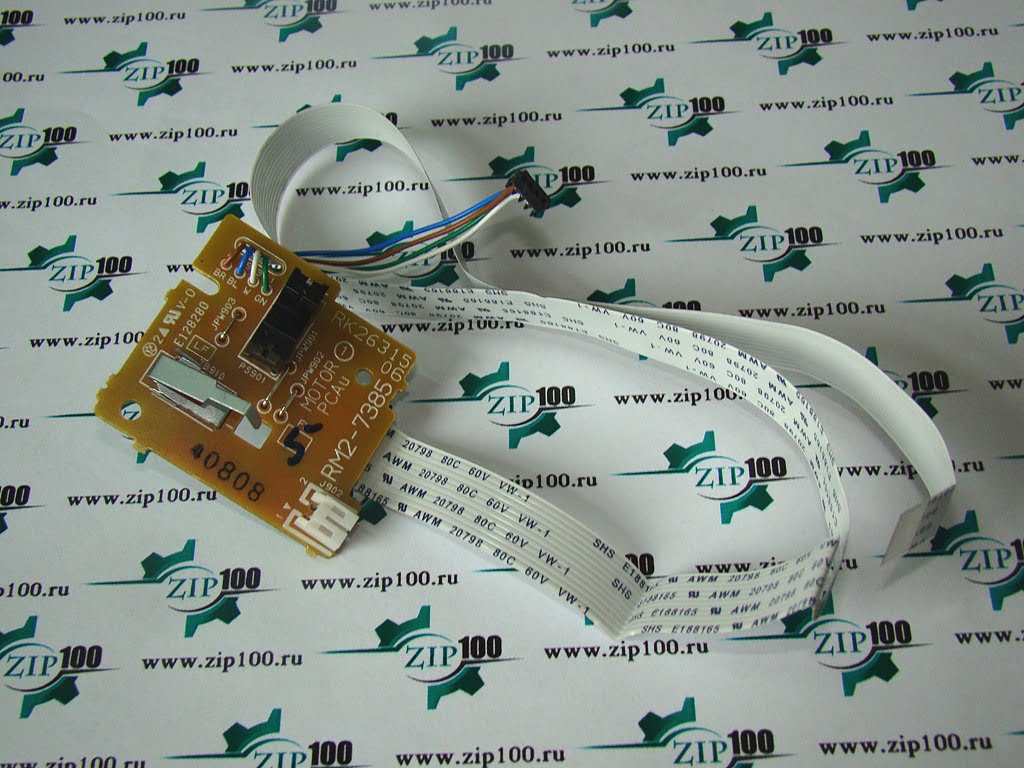


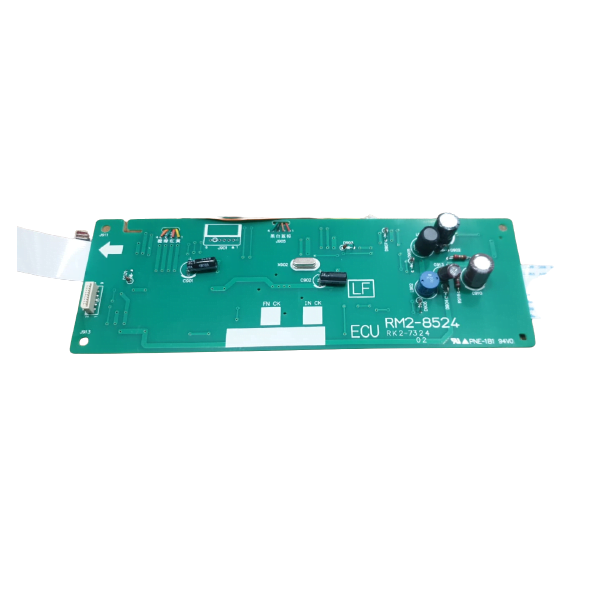


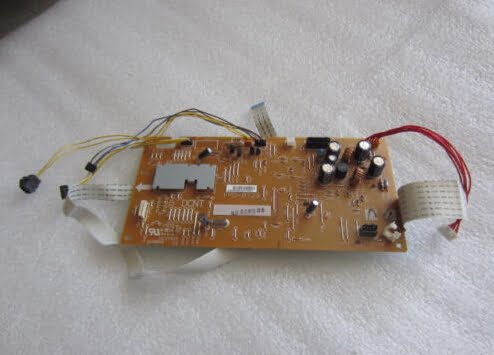


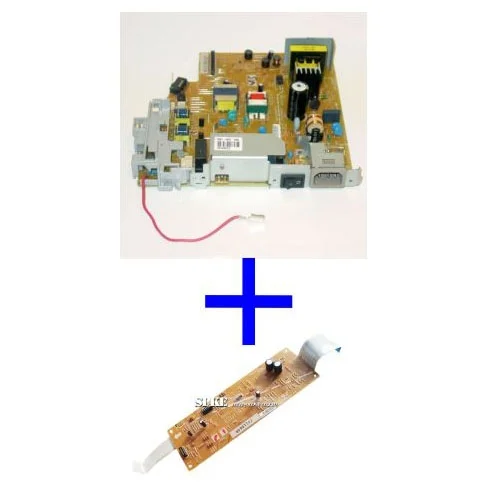
2 Review For Blue Dress For Woman
Alea Brooks March 5, 2018
Lorem Ipsumin gravida nibh vel velit auctor aliquet. Aenean sollicitudin, lorem quis bibendum auctor, nisi elit consequat ipsum, nec sagittis sem nibh id elit. Duis sed odio sit amet nibh vulputate
Grace Wong June 17, 2018
It is a long established fact that a reader will be distracted by the readable content of a page when looking at its layout. The point of using Lorem Ipsum is that it has a more-or-less normal distribution of letters